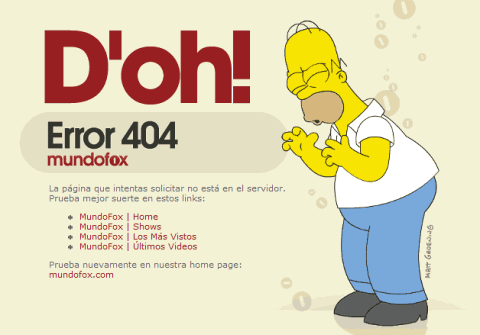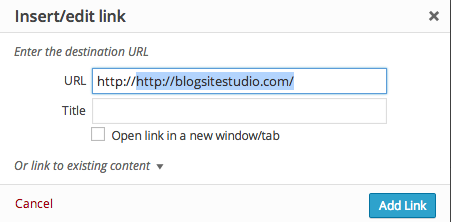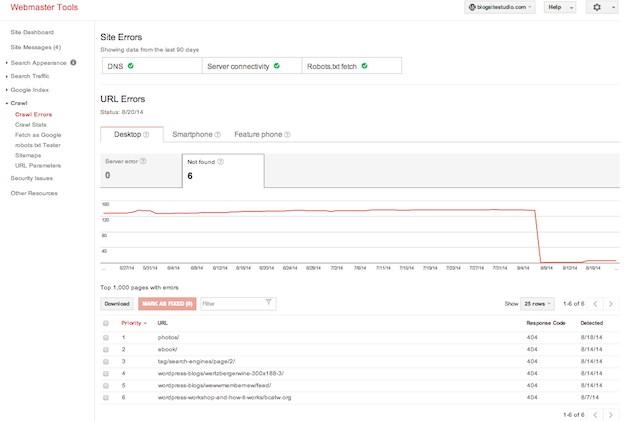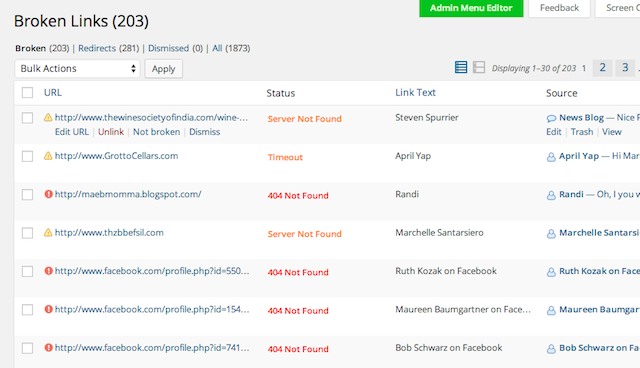How do you stop your links from going down?…
Bee Gees aside, how about those links? Where would we be without them?
Before links we had astericks * connected to footnotes at the bottom of the page that expanded on the topic denoted by the *.
Now, on the Internet, we have what used to be called Hyperlinks to navigate us to another page containing the more information.
Those links on your blog are pieces of a chain of information that holds the World Wide Web together.
Without links, it would not be called, The Web.
Link Death
But what happens when a good link turns bad?
When a link is broken you get a 404 Not Found error, the alerts for which can be startlingly entertaining.
The thing is, even though you properly create a link – either internal and external – there is no guarantee each link will retain its integrity in perpetuity.
Sometimes, links get broken through human error, often by less skilled contributors.
If you forget the “.com,” it’s a broken link. One letter’s out of place and it’s a broken link. That’s how unforgiving links are. And that’s why it’s better to copy and paste URLs than type them.
Also, in WordPress the “http://” is pre-fixed in the link box, so if you don’t replace that with your link, or it you deselect that and then lay your copied URL beside it, you’ll end up with “http://http://” which will result in a broken link. I’ve been seeing that a lot lately.
Then, even if you were careful placing the link, it’s always possible that it becomes a broken link through external circumstances. Like, if a link’s target has been changed, was moved to a different server, or was removed entirely by its owner.
It happens all the time. Web sites get restructured, sites get moved to different ISPs, and people who once had an account on a site have moved off it.
There’s no way to stop change.
What you can stop is the number of broken links degrading your site’s quality.
Although Google says that 404 Not Found errors don’t hurt your search, we know that Google ranks based on site quality. So it’s prudent to fix the broken links as soon as they break.
Find Your Broken Link
To get a picture of what’s going on, go to your account in Webmaster Tools, created when you verified your site with Google.
Haven’t verified with Google yet? Read this.
Click on the site you want to inspect, then click on Crawl>Errors.
You will see your site’s Server Errors and Not Found for Desktops, Smartphones, and Feature Phones. Select the Not Found tab, which is the indicator for broken links.
Webmaster tools presents you with a timestamped chart as well as a list of links. The list is something you can download into a CSV file if, say, you want to place 301 redirects on all of them using a plugin appropriately called 301 Redirects.
The links on this list need to be fixed before you come back to Webmaster Tools to Mark them as Fixed.
Mend Those Broken Links
One way to inspect and fix your broken links is using a plugin called Broken Link Checker.
You can configure it to check any or all types of link on any or all types of page. After all, you never know where a bad link is living.
After a minute, the General page will show you how many broken links it found. Click on that link, or on the upper right hand tab, Go to Broken Links. Or, you find the list in Tools>Broken Links.
If you have a site as old and sloppy as my wine blog, you’ll see a page like this.
Sometimes you have to scratch your head and wonder where all these links came from. Some don’t look familiar at all!
Others you recognize, and by hovering over the URL list, you’ll reveal a menu to Edit URL, Unlink, Not Broken, Dismiss.
Under the Status heading you’ll see the type of broken link it is.
- Server Not Found means just that
- Timeout means the server timed out
- 404 Not Found means the requested resource could not be found but may be available again in the future. Subsequent requests by the client are permissible
- 400 Bad Request means the request cannot be fulfilled due to bad syntax
- 403 Forbidden means the request was a valid one, but the server is refusing to respond to it. Unlike a 401 Unauthorized response, authenticating will make no difference
- 410 Gone means that the resource requested is no longer available and will not be available again. This should be used when a resource has been intentionally removed and the resource should be purged
- 500 Internal Server Error is a generic error message, given when an unexpected condition was encountered and no more specific message is suitable
- Unknown Error means just that. Unknown
If you have a long list like the above, I’d suggest clicking on Screen Options and changing the Show on Screen count to match the number of broken links. That way you can just scroll and wihtout flipping pages.
Unfortunately, Broken Link Checker only allows you to sort by URL and by Link Text. We could sort by Status, it would be easier to fix links with the same errors.
At this point you need to decide which links to fix and which to simply Unlink.
Clicking on Edit URL allows you to make changes, such as adding a missing letter or domain.
Or, if you’re desperate to keep that link, you can search for a new URL to replace it with.
For some reason, I find this plugin incorrectly calls Facebook and Linkedin links broken when they aren’t, so those can be selected and marked as Not Broken.
Ultimately, it might be more expeditious to simply select and mark the offending links as Unlink, and Apply.
Voila! Your bad links are disappeared!
Of course the text remains, but it’s just not hyper linked.
The plugin will send the administrator or post’s author an email alert each time it detects a broken link. That way your authors they can go fix the damn things themselves.
Clean House
So even though Googles says broken links don’t affect your search results, it’s a good idea to clean house of old, mouldy connections that no longer serve a purpose. It improves the user experience and tells Google your site is high quality.
Now, more from the Bee Gees:
…How can you stop the links from working?
What makes the Web go ’round?