When it comes to photography, everyone needs a little help sometimes. And when you post images on your blogsite, there comes a time when you need to use one or more of the most essential WordPress photo plugins on the market just to make those pictures shine brighter.
But there are so many photo plugins out there! How can one choose?
By listening to me, of course. I used to be a professional photographer – back in the days of Tri-X and Kodachrome – so I know a thing or two about images.
I love playing with images on my sites and have messed around with lots of tools. So here, for your perusal, is a list of plugins that I find essential to posting photos.
Dig it!
Mari’s Most Essential WordPress Photo Plugins
Appearance
“Simple Image Widget is what the name implies — the easiest way to add images to your sidebars. Display advertisements, calls-to-action, or even build a slider based on image widgets.”
It’s always been a mystery to me why WordPress does not include an out-of-the-box widget to place an image in a sidebar. So we have to use a plugin like this, which has never failed me.
Advanced Image Styles
“Adjust an image’s margins and border with ease in the Visual editor.”
There was a time when the WordPress Media Manager included settings for margins and borders, but that ended about version 3.5 or so. Now, if you want to control the space around your image or put a box around it, you need to install this plugin. I’ve used it three times on this page alone. Advanced Image Styles is perhaps the most essential of all WordPress photo plugins.
Jetpack Tiled Galleries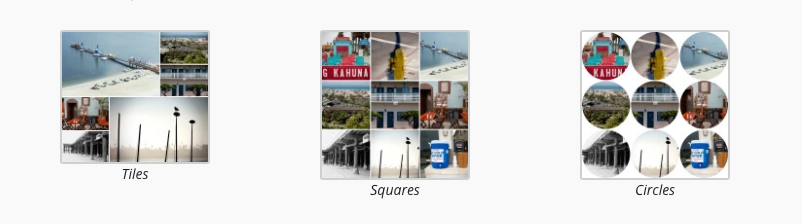
“With Tiled Galleries you can display your image galleries in three new styles: a rectangular mosaic, a square mosaic, and a circular grid. The rectangular and square tiled layouts also have hover-over captions to save space while making captions accessible.”
Hands down, the easiest most reliable way to create various galleries with images loaded to the Media Library is with Jetpack’s Tiled Galleries. There isn’t a lot to customize but the galleries work well and are responsive, which is more than I can say for other galleries.
Revolution Slider
“Slider Revolution is an innovative, responsive WordPress Slider Plugin that displays your content the beautiful way. Whether it’s a Slider, Carousel, Hero Scene or even a whole Front Page, the visual, drag & drop editor will let you tell your own stories in no time!” $19
Hard to know if this plugin is a slider of a revolution or a revolutionary slider since they use both as names. Still, this has to be the most sophisticated of all sliders on the WordPress scene. It does almost everything.
“Envira is the best responsive WordPress photo gallery plugin on the web. Create beautiful, responsive WordPress galleries with our easy to use interface!”
Ever since I gave up on Nextgen Gallery, I decided against using a gallery that doesn’t pull images from my Media Library. It just doesn’t make sense to keep them in separate place. It’s double the work and a lost effort if the gallery plugin goes down. But I felt I should offer one and this one comes highly recommended for it’s speed.
“A simple, fast and light plugin to create a gallery of your Flickr photos on your WordPress enabled website. This plugin aims at providing a simple yet customizable way to create clean and professional looking Flickr galleries.”
I’d love to say I love this plugin, but compared with some of the others I auditioned, it’s a star. Still it leaves a lot to be desired. My suggestion with Flickr is to just link to your account.
“Easy Watermark can automatically add watermark to images as they are uploaded to WordPress media library. You can also watermark existing images manually (all at once or an every single image). Watermark can be an image, text or both.”
This is a pretty cool tool, especially for professional photographers. It’s indeed easy to set up, but previewing, not so much. Still, it will save a lot of time for those who worry about their images.
Backend
“Yoast SEO is the most complete WordPress SEO plugin that exists today for WordPress.org users. It incorporates everything from a snippet editor and real time page analysis functionality that helps you optimize your pages content, images titles, meta descriptions and more to XML sitemaps, and loads of optimization options in between.”
Most people use Yoast for their words and it’s easy to forget the same options can be set for images. So if you really want your pictures to be seen by search engines, it’s worth delving into Yoast for images.
“This plugin generates static html files from your dynamic WordPress blog. After a html file is generated your web server will serve that file instead of processing the comparatively heavier and more expensive WordPress PHP scripts.”
Photos are what slows sites down the most, so employing a stout cache plugin will help relieve the load. I use this one, but whatever works for you is good.
“Large image files may be slowing down your site without you even knowing it. WP Smush uses WPMU DEV’s super servers to quickly smush every single one of your images and cuts all the unnecessary data without slowing down your site.”
There’s no plugin that will size your raw images. As Mac user, I use iPhoto to shrink images from 4000 to 800 pixels at medium quality, but that’s not enough. Smush will scrape off yet more useless weight from images, sometimes by up to 30%!
“Lazy load images to improve page load times. Uses jQuery.sonar to only load an image when it’s visible in the viewport.”
Basically what this plugin does is it will load images at the top of the page first, since that’s where readers are looking, and lets the images down below load more slowly. So conceivably, by the time a reader scrolls down, the lazy loaded pics are up, and your site speeds up overall.
More to go before I sleep
Certainly, there are always more WordPress photo plugins to discover and use. These are just the ones I use or approve of.
If you have any favorite photo plugins you’d like to plug – so to speak – please leave them in the comments below.
And if you haven’t already, please subscribe to Blogsite Studio and get my free ebook, Escalate Your WordPress Website. Cheers!


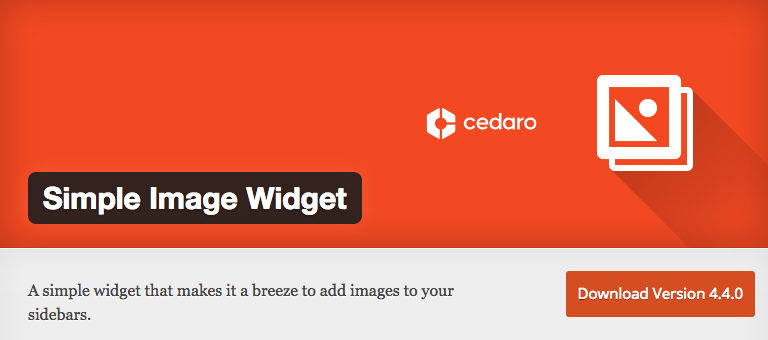
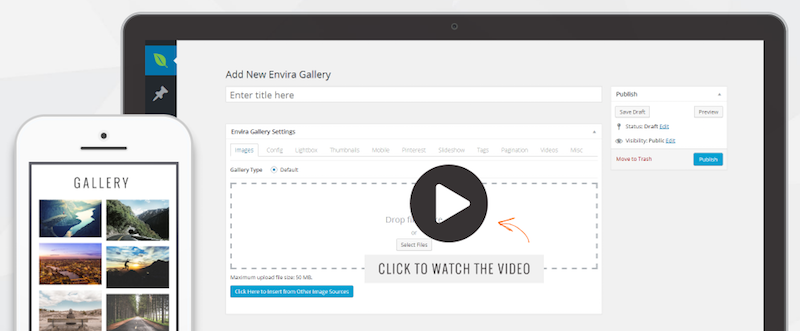
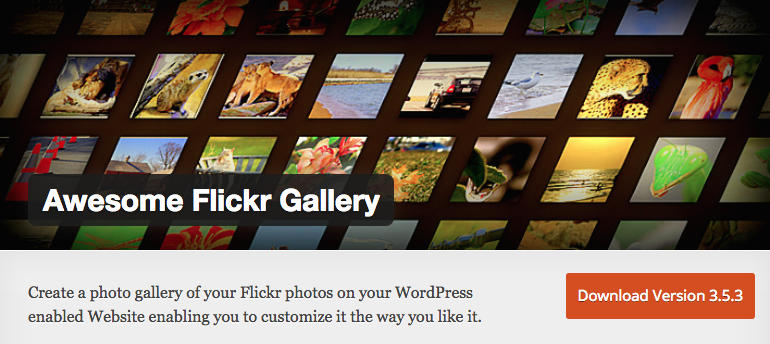
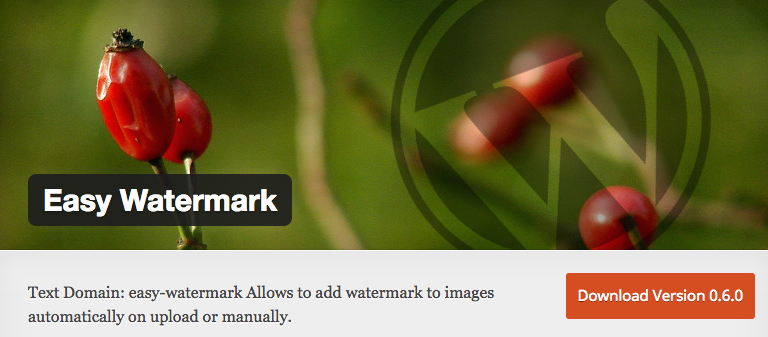
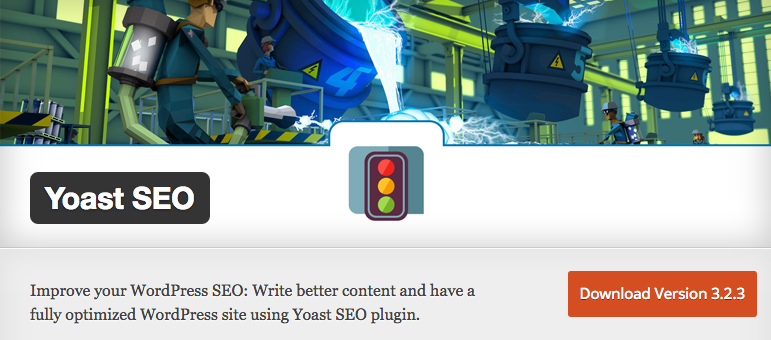
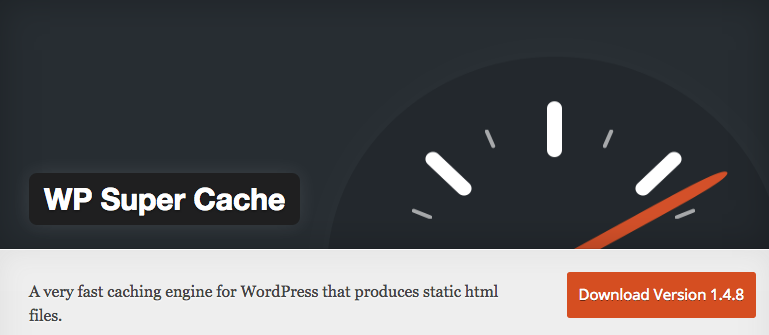
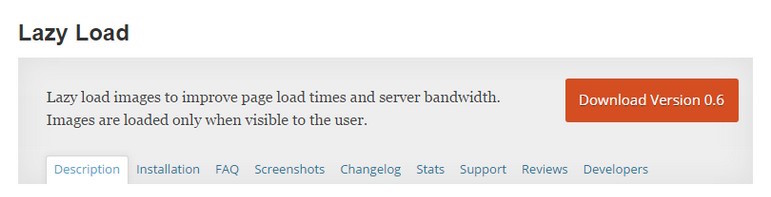
Hey Mari,
Very good article. My most favorite is Yoast SEO and Envira Gallery. As for contact form, I like WPForms Lite. You give it a try.
https://wordpress.org/plugins/wpforms-lite/
Thanks for the tip, Amanda! I hope to try them soon. Cheers!
I will going to try some of them. Good list! But I am using “Avartan Slider” as slider plugin which is very attractive & light weight. You can try it from here http://avartanslider.com/
Thanks…
Cool, Steve. Thanks for the tip!