I went to WordCamp Las Vegas last weekend, not just to speak about Yoast, but also to learn more about WordPress.
Being always on the hunt for new plugin ideas, I was drawn to The Plugins That Can Help Your Business Sink or Swim presented by Heather Wilde.
With a title like that, I felt I could not miss it.
Heather is called the Unicorn Whisperer, which is somehow related to having been employee #8 at Evernote. She was drawn to WordPress because of its ease of use.
As Chief Technology Officer at ROCeteer, it’s Heather’s job to help businesses get off the ground. She does that by finding the easiest ways for them to use WordPress. That means uploading what she feels are the most essential WordPress plugins to their sites.
She says, “When you think of using a plugin, think of what your aim is. If you pick a plugin to make your [coder] life easier, you’ve failed. The purpose is to make the user’s life easier.”
The following plugins are in her opinion the most essential of the 4o,000 WordPress plugins on the market today.
The Unicorn Whisperer’s list of Essential WordPress Plugins
Security
Force Strong Passwords – includes strength indicator.
Clef 2 Factor Authentication – Authenticates passwords on smart phones.
WordFence – Very important!
Brute (Jetpack) – Prevents brute forces attacks on database.
SEO
Photon (Jetpack) – people hate Jetpack for bogging down sites, but this is for users who are not knowledgeable about code.
Related Posts for WP – You can link related posts with one click, without database crunch slowing down site. $$
Better Internal Link Search – When creating new post, it gives you a tree of relevant post links to create real internal links.
Sales
WooCommerce – so easy to use, so wonderful, so supported, and such a great system.
Images
Foo Gallery – beautiful masonry gallery, responsive, works in any environment.
Simple Image Widget – puts an image in a sidebar widget.
RICG Responsive Thumbnails – makes all images responsive and scraps huge files.
Force Regenerate Thumbnails – clears old images and cache image directory.
IM Sanity (replaces WP Smushit) – doesn’t work with every theme, but will do bulk resize.
Backend
Duplicate Post – copies posts within the installation.
Page Builder by Site Origin – good for designers
Restrict Content – for membership sites, simple and easy to prevent users from going where they shouldn’t
Search WP – allows users to search for anything in the data base. $$
Content Aware Sidebars – once configured, it displays a list of resources in sidebar relevant to page.
Comments
Commenter Emails – allows you to download commenters in a file
Disable Comments – disables comments site wide, by category, tags, etc.
Disqus Comment System – overrides WP comment system and allows your site to be listed with other sites in Disqus directory.
Communication
Gravity Forms – the most amazing forms for WP; creates conditional and total forms, etc. $$
Custom Field Suite – works with Gravity, but adds custom form fields anywhere. Advanced or beginner.
Mailchimp for WP – or any third party to send email addresses.
Reviews
Google Places Reviews – for brick and mortar stores, aggregates and helps people find reviews.
Yelp Widget Pro – pulls in reviews from Yelp.
Yellow Pages Reviews – pulls in reviews from Yellow Pages.
Good Reviews for WP – builds trust as it stops users from reviewing on your site.
Data Press
Vault Press – creates backups offsite. $$
WP Rocket – will cache site without a lot of configuration. $$
Safe Redirect Manager – redirects deleted pages.
Silent Salesman – presents popular pages.
Specialty
Easy Recipe – for food blog, converts recipe measurements, prints out recipe cards and more.
Editorial Calendar – for planning large amounts of blog posts.
Seamless Donations – works with crowdfunding seamlessly.
Pressbooks – turns site or posts into ebooks quickly.
Wiziapp – good for small businesses, turns site into native iOS or Android app or Push notification.
Miscellanous
Sumo Me – simple to configure landing page welcome mats, heat maps, etc.
Disable WP Toolbar Removal – takes down the admin toolbar from the top of the screen.
RSS Post Importer – sucks in content written around the Innternet and pulls them into draft posts, ready for editing.
Quick Featured Images – select a folder of images to feature in posts.
Express Curate – creates curated posts from around the Web.
Perfect Pullquotes – creates pullquotes quickly.
Google Analyticator – do google analytics onsite
Use properly
Heather reminded us that some plugins take more configuration than others, it’s best to use test environment for new plugins, to update WordPress and plugins regularly, and only use plugins tested with your WordPress version.
Also, become familiar with the white screen of death. It’s usually caused by conflicting plugins.
For more about Heather Wilde and her list of plugins, check out her slideshow.
If that’s not enough, check out my 61 of the Best WordPress Plugins for 2015.
Have you got any essential plugins that are not on this list? What are they?

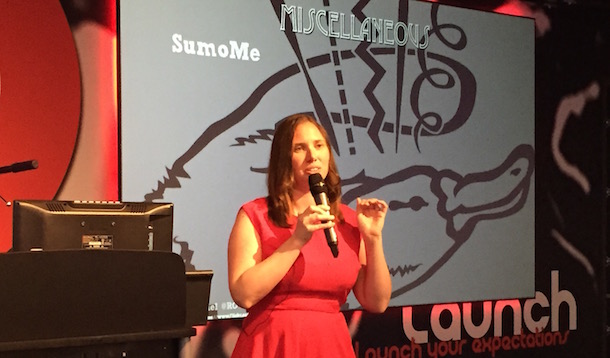
Thank you for this post I loved her session!
You’re welcome, Eleanor. I loved it too. Always enjoy knowing what plugins other people like.
Cheers!