The Yoast WordPress SEO plugin has to be the single most valuable plugin you can possibly install. Not only has developer Joost De Valk created a search engine optimization monster, he’s extended it over time to do everything but wash your dishes. It’s free and has been downloaded only about 11 million times.
But there are two sides to the Yoast WordPress SEO plugin: the creative Edit Tool and the businesslike Settings.
The Yoast SEO on-page Edit Tool is something I’ve discussed in previous plugin-related posts like Using WordPress SEO by Yoast.
Yet, while the Edit Tool is the sexy, powerful face of Yoast that tends to get all the attention, the Settings pages are quietly important too, as they allow you to set site-wide options and let some things go on autopilot.
Yoast SEO Settings features are a collection of plugins, and they do things you’d install a plugin for.
Like all plugins, Yoast SEO offers default setting recommended by the developer. Yoast’s advice is always advised, but he also annotates the settings sufficiently enough to make you think.
I recently had the honor of presenting Getting the Most from Yoast at the Vancouver WordPress Meetup on July 3rd at Codecore. In it, I covered both sides of Yoast WordPress SEO.
Here is my tour of the Yoast SEO Settings.
Dashboard General Settings
The photos below are screen shots of the naked install, to show Yoast’s default settings.
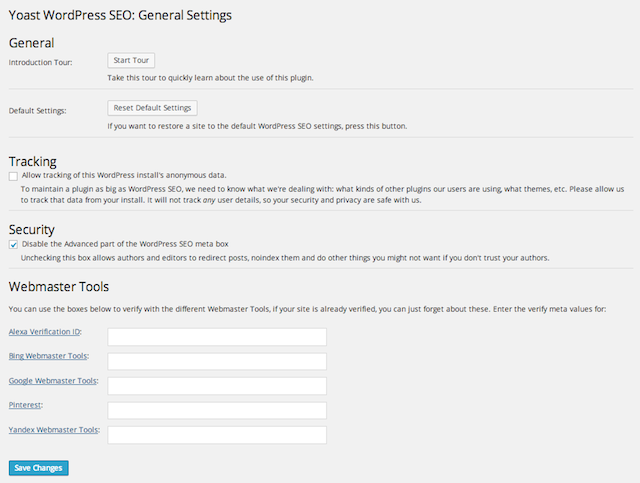 This is where you can add the verification codes for Alexa, Bing, Google, and now Pinterest and Yandex. If you’ve already verify your site at those place – which is would normal since you have to get these codes there – then forget these.
This is where you can add the verification codes for Alexa, Bing, Google, and now Pinterest and Yandex. If you’ve already verify your site at those place – which is would normal since you have to get these codes there – then forget these.
Titles and Metas
In this module, the Home, Post Types, Taxonomies and Other are for optimizing site wide settings. The Edit Tool will override the Titles and Metas, so if you don’t optimize the page settings, make sure these settings are tightly optimized.
General
On this page, you have General settings regarding Titles rewrite, Sidewide Meta Settings and options to Clean up the <head>.
Check Noindex subpages of archives to prevent “/page/2/” of archives from appearing in the search results.
Check Use Meta Keywords tag box if you want to include different long-tail keyword phrases on your pages.
Check the boxes in Clean Up Head to remover bloated code in recent versions of WordPress <head> sections.
Home
Home Post Types only works when the Front Page is set for Posts. For a static page, you put your setting on the Edit Page for “Home.”
Post Types
Be aware that what you enter in the Edit Tool overrides the settings on the Post Types setting pages.
So if you are unable to optimize each and every page and post, these settings your backup plan. Be sure they are optimized using the variables code or hard code.
Taxonomies and Other
Using the same variables or hard code, optimize your Categories, Tags, Format and prevent search bot indexing wherever necessary.
Disable the author archives if your site has one author.
Disable the date based archives to redirect any date-based link to the homepage.
Social
If your theme has Theme Options where you enter your social information, you may not need to complete the following.
Enable the Open Graph functionality, as well as assign a Facebook user or Application to be the admin of your site, to view the Facebook insights.
Open Graph adds meta tags that talk to search bots, and guide them what to do and what not to do.
Front Page Settings sets a standard image and description to be displayed when you link to your domain.
Twitter Cards
Currently in beta, this feature allows you to add your Twitter Card information.
Twitter cards command more attention from followers due to their big size and allow you to extend your 140 character limit.
Google+
Connect with Google Authorship as well as entering the address of your Google Publisher page here.
First, enter your Google+ URL in your user profile. After that, the Authorship feature will become visible on the Yoast Social page.
XML Sitemaps
This plugin adds an XML sitemap to your site and renders the XML Sitemaps plugin unnesessary. It automatically updates when you publish a new post, page or custom post. and Google and Bing are automatically notified but there’s checkboxes for Yahoo! and Ask.com
Plus, you can exclude post types or taxonomies you don’t want search engines to index,
Permalinks
This page is for advanced users so if you don’t know what a slug is or what Canonical Setting do, just go with Yoast’s default of removing stop words.
If you do know what you’re doing, look at striping /category/ from its URL, enforcing trailing slashes, redirecting attachment URL’s and enforcing HTTPS.
The canonical element is a utility to help fight duplicate content.
Internal Links
Better known as Breadcrumbs, here is where you enable and manipulate how these trails of internal links appear.
-Breadcrumbs allow your users to easily navigate your site.
-Breadcrumbs allow search engines to determine the structure of your site more easily.
If your theme doesn’t support breadcrumbs Yoast offers instructions on how to modify your theme to support them.
RSS Settings
Here is an amazing function that lets you add content to the beginning and end of the posts in your RSS feed.
Yoast notes “It’s meant to add links back to your blog and your blog posts, so dumb scrapers will automatically add these links too, helping search engines identify you as the original source of the content.” Cool.
Import Export
If you’ve been using HeadSpace2, All-in-one SEO, and WooThemes SEO, as well as other Yoast plugins, here is the page you can import those settings.
Just switched over from another SEO plugin? Use the options here to switch your data over. If you were using some of my older plugins like Robots Meta & RSS Footer, you can import the settings here too.
Not only that, you can export all the painstakingly set settings from this WordPress installation in and import them to your next site. Very cool.
Bulk Title Editor
This page presents a list of every post and page on your site and you can view and edit the SEO titles of each, and save yourself the hassle of editing them one at a time!
Bulk Description Editor
Just like the Bulk Title Editor, here you can edit the meta descriptions of posts and pages in one fell swoop.
Both are really useful for re-arranging keywords to suit a changing SEO landscape.
File Editor
This is another page for advanced users only. It allows you to edit the .htaccess and robots.txt files, “two of the most powerful files in your WordPress install,” according to Yoast.
Extensions
This page offers more plugins by Yoast for like the Video SEO, News SEO, Local SEO, SEO Training and a Post Connector. All the plugins fit to optimize!
Yoast is the Most
So, if you aren’t using Yoast, I don’t know what you are waiting for. It really is the best tool for your site.
Please tell me what you think!


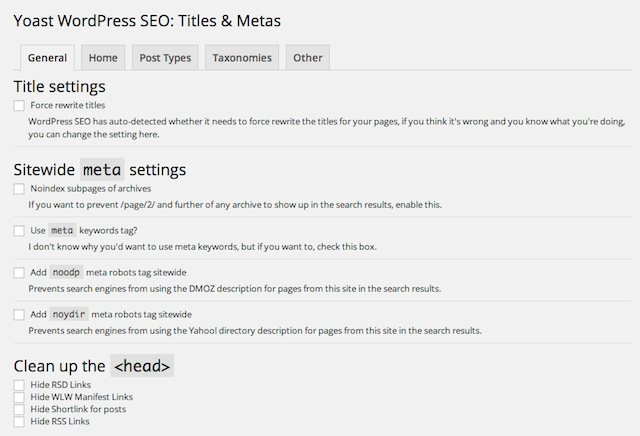
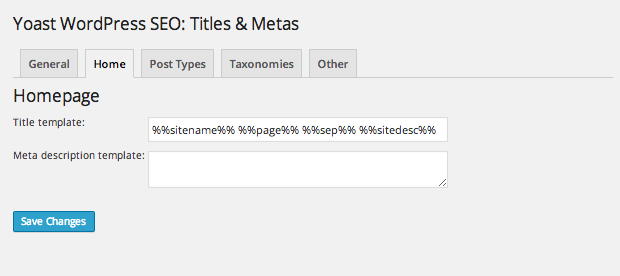
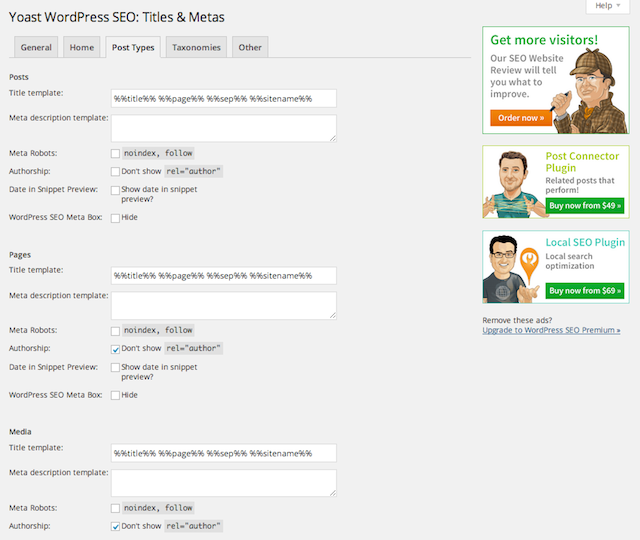
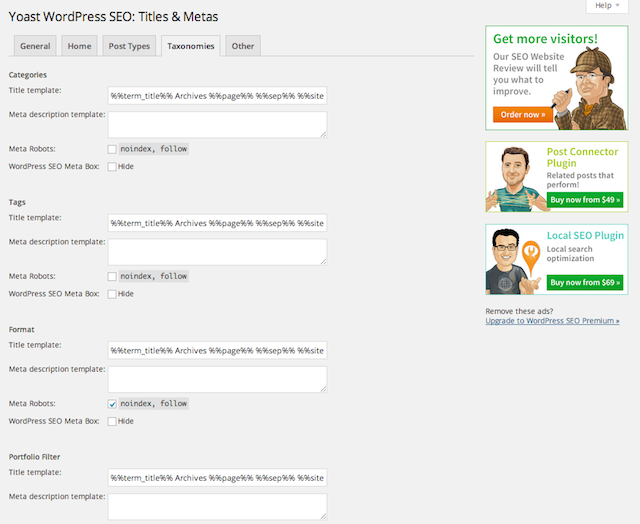
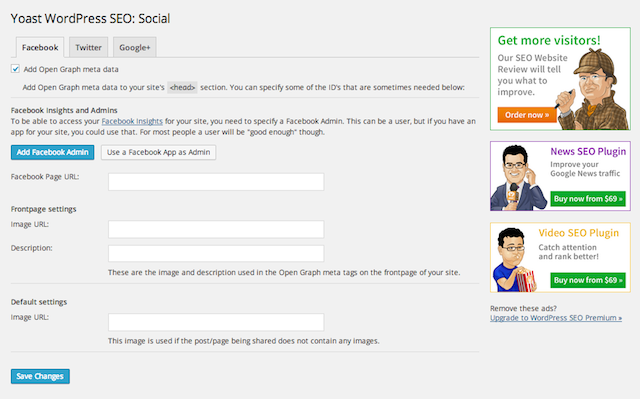
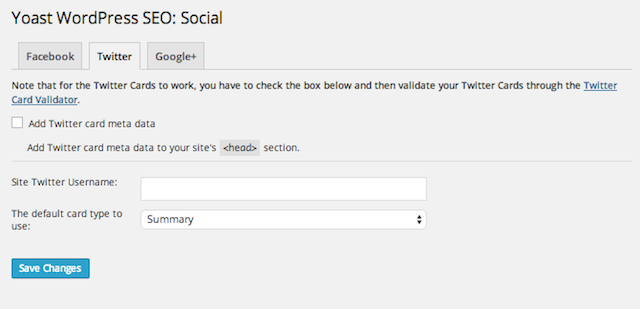
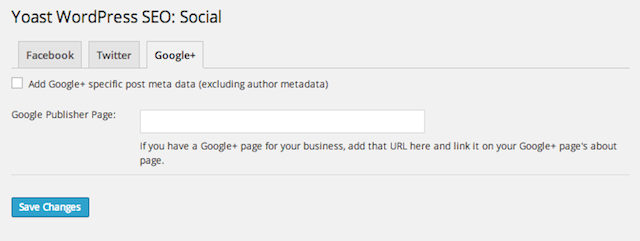
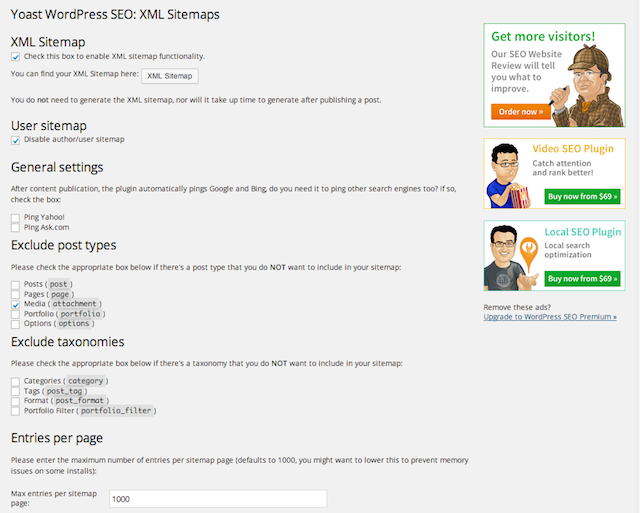
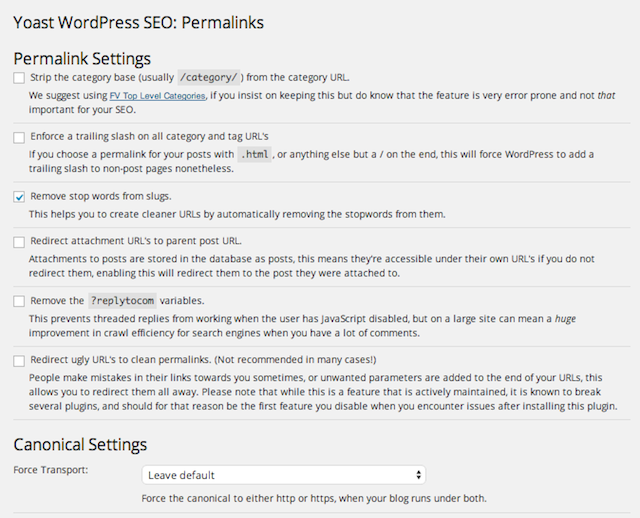
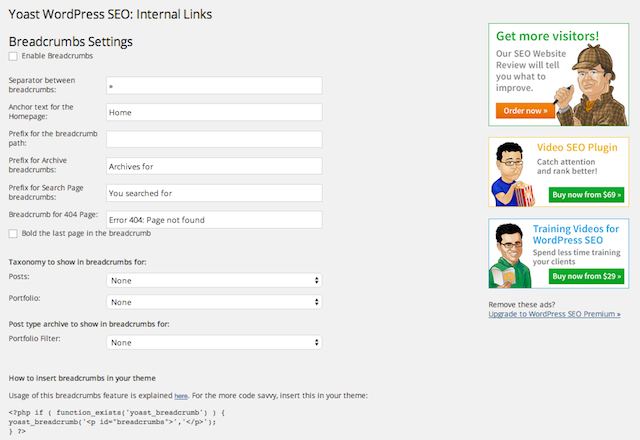
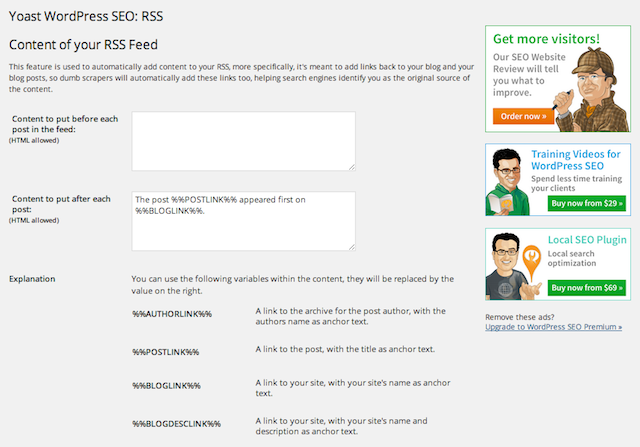
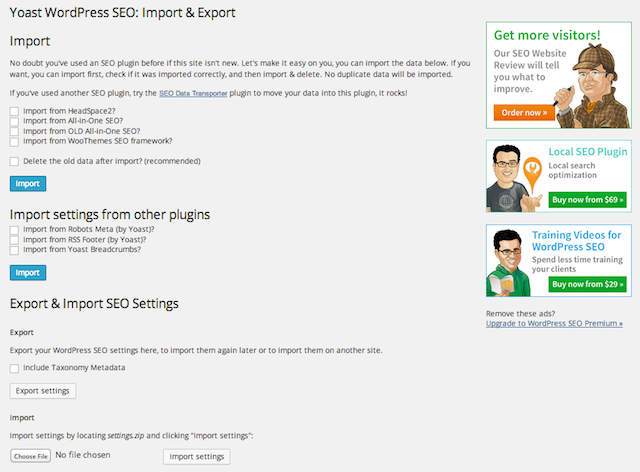
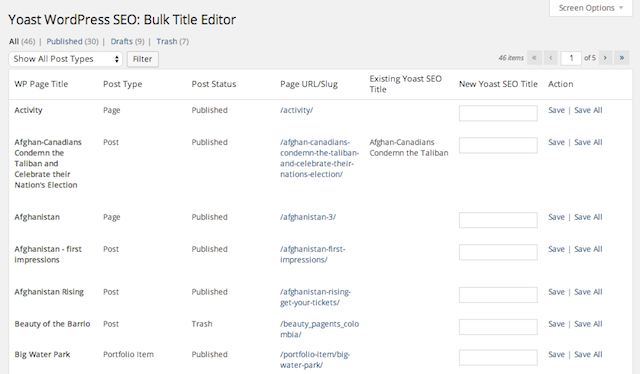
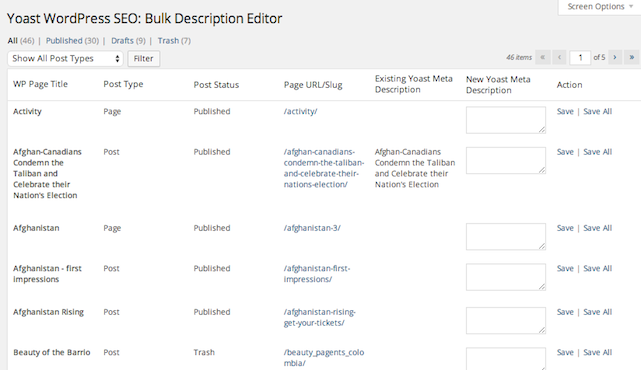
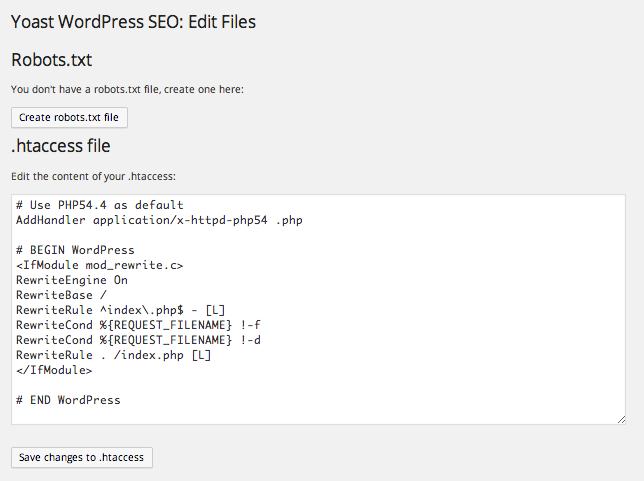
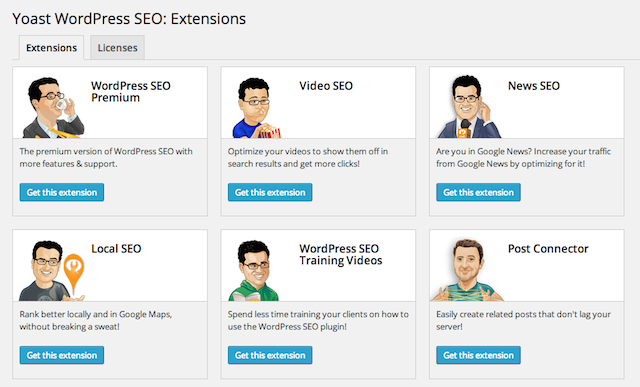
Hey Mari Kane,
Thanks for sharing a great stuff, Actually I am facing many issues when I install Yoast SEO plugin on my blog because I have no any idea how to setting Yoast plugin but all doubts are clear after read your post.
That’s great, Narinder. Glad to hear it.