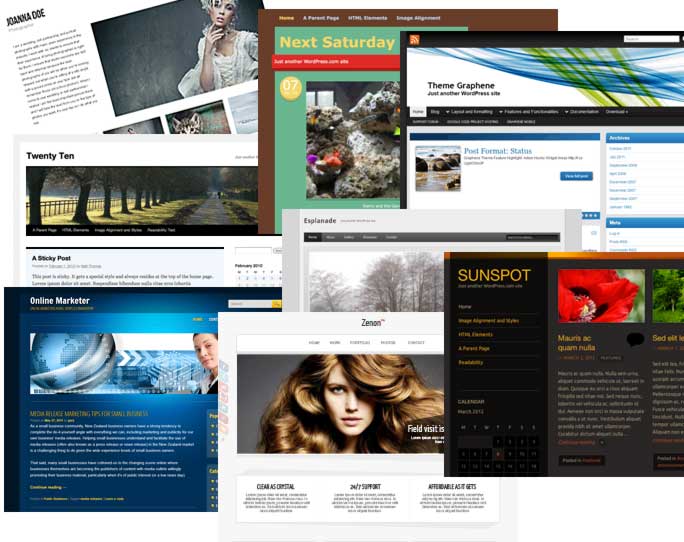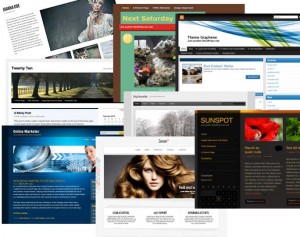 One wonderful thing about blogging with WordPress is the plethora of free themes available to create a site that reflects your personal style. Bloggers can use a free WordPress theme straight “out of the box” to start blogging straight away. Or, the theme’s code can be “customized” until it looks nothing like the original.
One wonderful thing about blogging with WordPress is the plethora of free themes available to create a site that reflects your personal style. Bloggers can use a free WordPress theme straight “out of the box” to start blogging straight away. Or, the theme’s code can be “customized” until it looks nothing like the original.
For those who are just starting with WordPress, it’s important to understand the details of different themes in order to choose the right one for you.
Free WordPress Theme Details
In the Free WordPress Theme Directory, there are links to Details page where you can read a brief description about a Theme.
Consider the format: For Intrepidity, the Blogsite Studio theme, you’ll see that it is “highly SEO optimized” “with a fully customizable design.” That means it has Search Engine Optimization functions installed and the entire code can be customized. Its options include custom header, footer and background images, logo uploader, custom home page, social networking integration and more. Clearly, this theme has more stuff than I am using. It’s been “Tested on WP 2.8.x using Firefox, IE6/7/8, Google Chrome, and Safari.” If it works on Safari it works for me.
Consider the usability of the WordPress theme: Look at the Version number. Does it conform to your version of WordPress? Click on the Stats tab, see how many people downloaded the theme and when. Look at the ratings. Does it have at least four stars from lots of raters? See what others are saying by scanning the topics list and read the comments to see what the issues are and to see if the developer answers questions. Try Googling the name of the theme and the word “review” and see what information pops up. Read the posts of geek bloggers to see if the theme met their standards. When it comes time to choose a free WordPress theme, it’s good to know what other people think.
Test Driving
Once you install a new theme, WordPress allows you view a populated site in Preview. Without data, the Preview only shows the font styling and can be confusing to examine. Much of what you see in the preview is what you get. The type fonts, the picture arrangements, and the layout are what you’ll have to work with. Theme details will tell you if you can change background color, header images etc.
If you pick a theme that you don’t fall in love with, it’s easy to change your free WordPress theme by installing a new one and activating it. All your data will fall into its proper place. Good news is, the old theme remains on your site in case you change your mind back.
All of the above suggestions also apply to paid WordPress themes, with a few caveats. In another post, I’ll discuss paid themes and how to see the forest for the Theme Forest.
Meanwhile, here are few free themes I’ve used and liked:
- Portfolio Press: for showcasing photography, art, web sites, etc. Has a theme options panel and support for the image, gallery and quote post formats.
- Atahualpa: supremely customizable with fixed or flexible width layout, min/max width, 0 – 4 sidebars, browser safe, create custom widget areas.
- Lightword: two or three columns, adsense support, fixed-width, widget-ready and threaded comments, valid XHTML & CSS + WP3 ready.
- Motion: dark and colorful with sweet transparency characteristics. Drop-down categories menu, 2-column layout and widget-ready footer and sidebar.
Please tell me what free WordPress themes you have enjoyed working with and why. I’m always interested in what’s available for free.
Thanks and happy blogging!