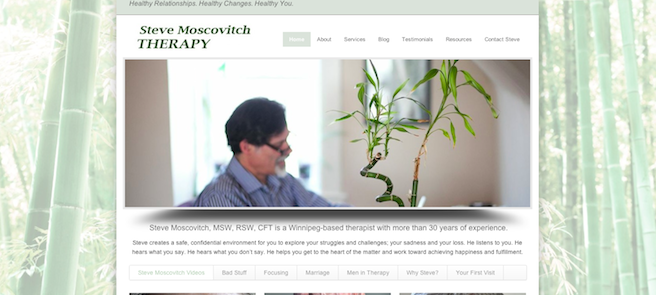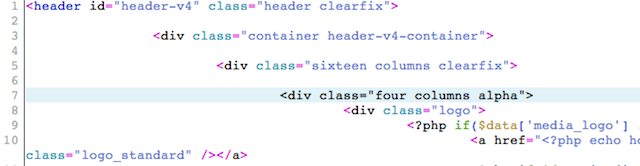I’ve used a lot of WordPress themes since jumping aboard the blogging train, but Inovado kicks ass on all of them. It’s clean, flexible and versatile, like a fine wine, really. 
I use Inovado by Minti on this site, but I hardly use all the functions. The CF-Post-Formats, FlexSlider, and Post Types Order that it comes with are all deactivated on this site.
The real beauty of Inovado comes into play as a business site, like the one I designed for Steve Moscovitch Therapy recently.
Why is Inovado a kick ass WordPress theme?
Responsive and Retina Ready
Not only is Inovado a responsive WordPress theme, to make it look pretty on all devices, it comes Retina Ready for extra sharpness and high definition. Go ahead, enlarge this page five times; I dare you to see any fonts break down.
Portfolio
Inovado provides a neat custom post format to house your work, called Portfolio. That’s where my site design projects live. For Steve, I placed his videos in Portfolio, and renamed it Services.
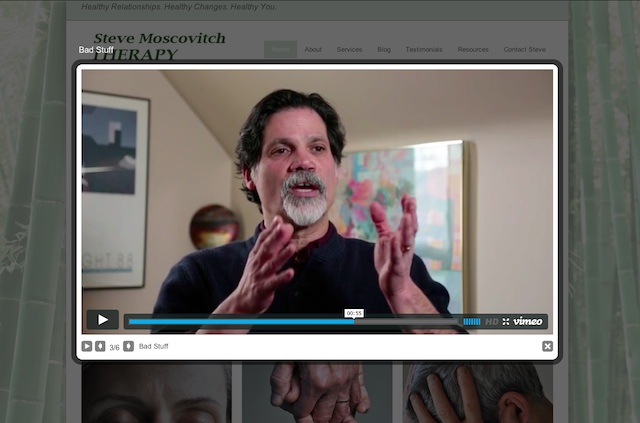 Video Friendly
Video Friendly
This new site incorporates video interviews with Steve describing his therapy style. Inovado has three options for videos: YouTube, Video or your own embed code. The videos run great in the pop-up light box and look lovely on the portfolio page.
Revolution Slider
Included with Inovado is the Revolution Slider, a premium responsive slider with many options for both photo and video, which would normally cost $15.
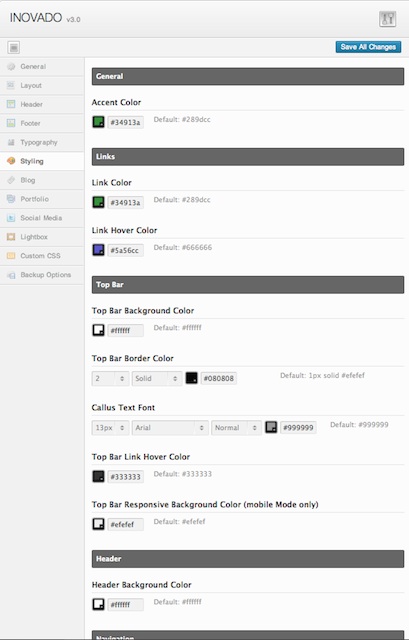 Vast Options
Vast Options
Inovado provides such an extensive set of WordPress theme options; you hardly need to resort to code. My favorite options are:
- 5 Header styles, each with a set of options that include margins.
- Styling options for Links, Top Bar, Navigation, Sub-Menu, Titlebars, Sidebar, Footer and even Copyright
- 20 built-in Social Media Icons
- Lightbox Options
- Custom CSS
- Tracking Code box for Google Analytics.
- Backup for Options
Awesome Support
Minti has one of the best-run support forums I’ve ever seen. Between him and Mel, replies are usually posted within a day of posting.
Documentation and Video Tutorials
The site is well documented and for those who don’t read instructions, the Demo site features lots of video tutorials to round out the information.
Downside
An uploaded logo always appears too small. After uploading the logo in Theme Options, one must go to the corresponding header file on the server and change the column width to allow the logo’s full size to be seen. Here’s how: Follow this path – /wpcontent/themes/inovado/framework/inc/headers. Open the header you are using. In the case of BlogSite Studio, it’s header-v4.php
On line 7, change “sixteen” to four or six or eight, depending on your logo design. And, boom! The logo appears correctly! A little off-putting at first, but easy to fix when you know how.
Inovado Code Snippets
Here are a few more code snippets to help make your site look a little more like mine. Each post has a pencil icon, which looks kinda corny. To kill it, place the following code in your style.css file, or Edit Css page: .post-icon.standard { display: none; } To kill the blocks of meta data that appear before posts, paste this in your style.css file, or Edit Css page: .post-meta span { display: none; } Inovado costs only $45, making it one of the best deals among WordPress themes given the pleasure it is to work with.
If you decide to try it, click this link to Themeforest, and tell I said Inovado a kick ass WordPress theme
. And please, let me know what you think.