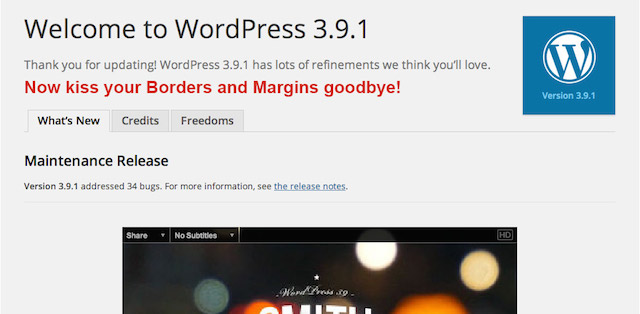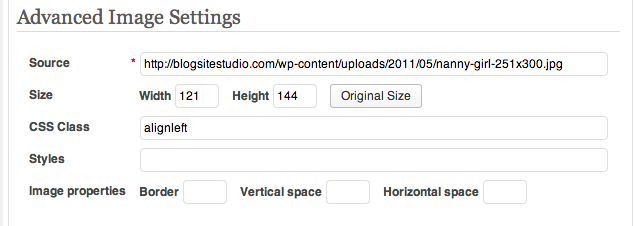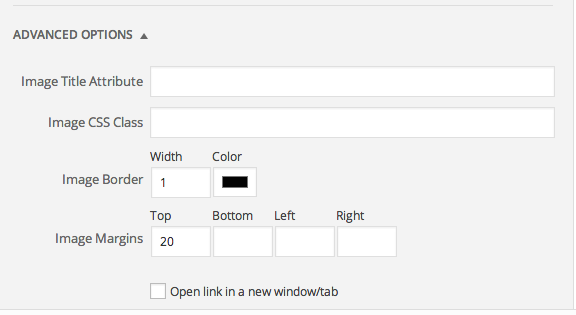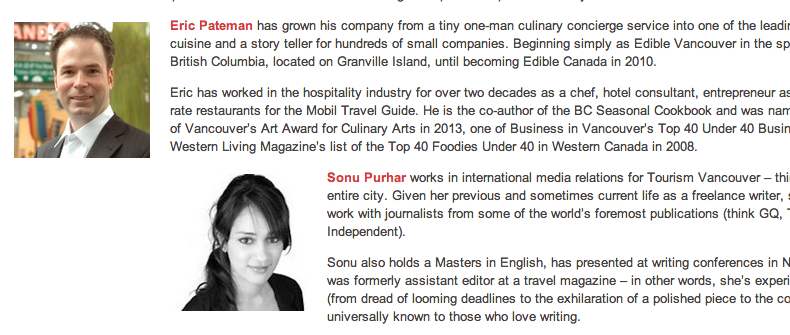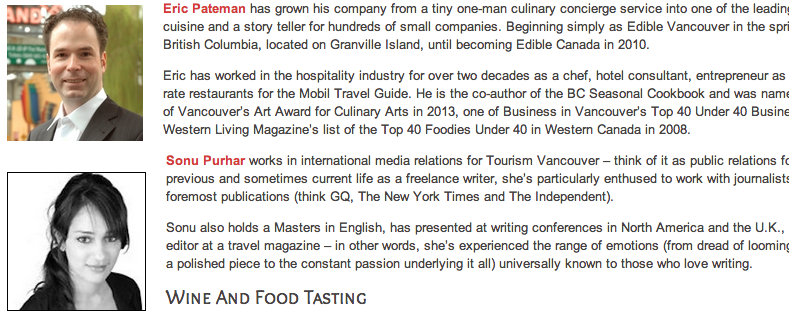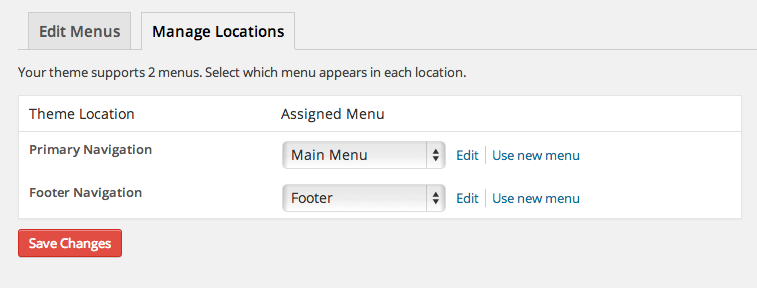With new WordPress versions, it always seems to be two steps forward and one step back. We gain more functionality and features while losing some things we’d come to expect. WordPress 3.9 is a textbook example.
A couple weeks ago I wrote about all the things I really like about WordPress 3.9, which mostly involved the upgraded Media Manager.
Now I want to tell you the things I hate about the changes in 3.9, and it ain’t a pretty picture.
Image Properties Lost
In WordPress 3.8, images on the Edit Page was opened in a window with Edit Image settings, which still exist, and Advanced Settings.
All of these settings continue in the 3.9 Image Details except for two very important Image Property settings: Border and Vertical and Horizontal Space.
In WordPress 3.9, you are no longer able to add a border to the image, nor are you able to create margins around the image to pad it from the text.
This realization hit me hard when I was editing a page and head shots kept bumping into each other and throwing off the column.
Fortunately, I found a plugin that will replace the border and margin functions.
It’s called Advanced Image Styles v0.2, updated in April and compatible with 3.9.1 It adds Border and Margin settings to the Advanced options in Image Details. Although the support forum shows some grousing, the plugin worked for me.
By adding a “1” border and 20px top margin, I was able to turn this mess:
into this:
Hopefully, Automattic will bring back these Image Properties we’ve come to rely on.
Menu Locations
And another thing that changed in 3.8 which was not remediated with 3.9 is how Menu Locations were put on their own subpage, called Menu Locations.
Menu Locations is a setting that only needs attention once or infrequently, but for new users building a site it can mean hours of confusion and frustration if you don’t understand what’s behind that innocuous tab.
I know. I’ve seen new users’ frustration in my WordPress Workshops. Occasionally, even I forget it’s the reason the menu is not displaying correctly.
Menu Locations used to be on the same single Edit Menus page. Now, you have to navigate to a page created for the sole purpose of assigning menus to Primary or Secondary or Footer navigation bars.
If you didn’t know this, you would mess with your menu for hours wondering why it doesn’t display on your front end. Such a time waster!
WordPress 3.9 and Beyond
Automattic please, put the Menu Locations back on the Edit Menus page. Meanwhile, users please be aware of where to set your menu locations.
What’s bugging you about WordPress 3.9? There must be something I’m missing so please tell me about it and how you are working around the deficiency. I’d love to know.
[teaserbox title=”Learn More!” button=”Subscribe” link=”http://blogsitestudio.com/subscribe-2/” buttonsize=”small, medium, large” buttoncolor=”white, yellow, orange, red, blue, green, gray, black, alternative-1, alternative-2, alternative-3″ target=”_blank or _self”]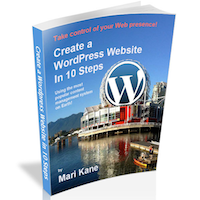 To get regular tips on using WordPress, please subscribe to Blogsite Studio and you’ll get my free ebook, Create a WordPress Website. Such a deal![/teaserbox]
To get regular tips on using WordPress, please subscribe to Blogsite Studio and you’ll get my free ebook, Create a WordPress Website. Such a deal![/teaserbox]