The new version WordPress 3.6 has been out for over a week and I’m finally getting hip to it.
To start with, who cannot lover a version named for the late, great Oscar Peterson, the most famous jazzman to come out of Canada? With over 200 recordings and eight Grammy Awards in a 60-year career, he was one of the greatest jazz pianists of all time. A real cool hepcat.
But, does WordPress 3.6 live up to Oscar’s accolades?
Read on as you watch this WordPress.org video and enjoy its Oscar Peterson soundtrack.
[wpvideo UmhwbWJH]
Twenty Thirteen
Dig this crazy theme! Twenty Thirteen is reminiscent of the mid -60s jazz period with the groovy modern art motif of loud colors and solid shapes. A lava lamp of a header. In Edit Post, there are more hip templates, such as Chat, Audio, Video, Quote and Status.
Audio and Video
Having native audio and video support means you can load a song in the Media Manager and, under Attachment Display Settings set Embed Media Player to make the song play on the post page. That trick used to require a plugin. Same for video. WordPress 3.6 is a gas, man!
Revisions
Revisions are highlighted in the Publish Box, where you can click to a whole new Revisions page. Unlike the column of time-stamped revisions we were previously presented with, the revisions are now controlled with a horizontal bar. When we slide the bar, we get a Previous-and-Next comparison of the post, in Text view. What’s more, the newest changes are highlighted by they who made them. Very cool!
Post Locking
Haven’t tried this yet, but if you work on a page or post at the same time as another user, each user now has their own autosave stream, which stores things locally as well as on the server. There’s also an interface for taking over the editing of a post. Dig it!
Menus
Not sure I love this change – being a square who’d rather scroll than collapse boxes – but the Menu items in WordPress 3.6 have been squashed into an accordion-style stack. That stack excludes Menu Location, which is now on a secondary page tab called Manage Locations. I don’t know why this one option had to go on its own page, but oh well.
Developer Tools
And all that is just for users. Developers have their own improvements in WordPress 3.6, such as:
▪ A new audio/video API gives you access to metadata like ID3 tags.
▪ Choice of HTML5 markup for things like comment and search forms, and comment lists.
▪ Better filters for how revisions work, so you can store a different amount of history for different post types.
Upgrade It
Man, WordPress 3.6 is cookin’! Just like Oscar used to. I’m getting my kicks upgrading all my sites, and you should too.
But watch out, don’t forget to check your theme for compatibility and update it, back up your database, and deactivate plugins before upgrading.
And please, tell me what you think about Oscar, the version or the pianist.
Related articles




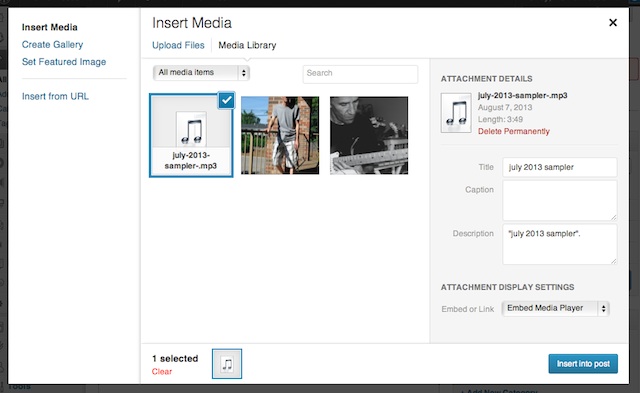
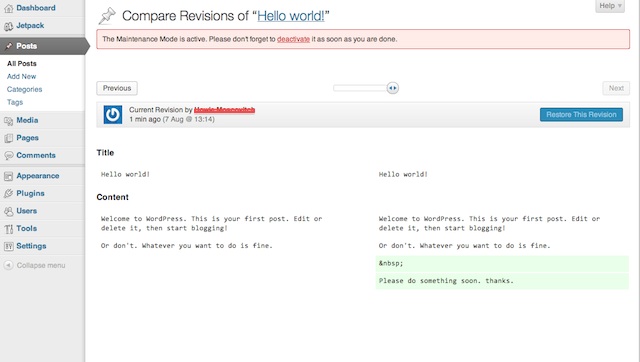
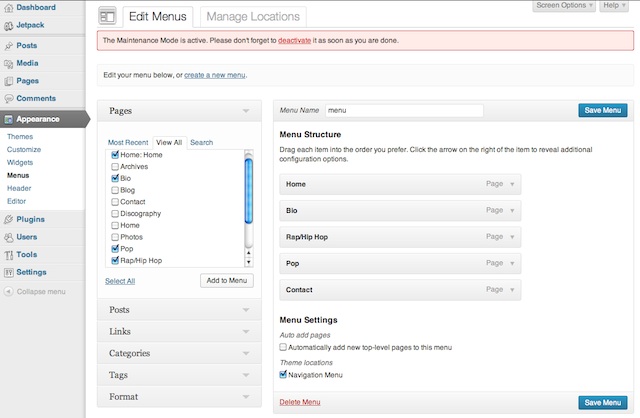
 WordPress 3.6 is Finally Here
WordPress 3.6 is Finally Here
