When you are buying premium WordPress plugins it’s often a case of buyer beware. Premium plugins usually come with stipulations that have future implications for how much you pay for them, and if you don’t keep track, they can come back and surprise you.
Let me give you an example.
Last month, I was on vacation when a charge was made to my credit card by WooCommerce. The charge of $99 USD, was $129 CND on my Royal Bank account. I couldn’t figure out why I was being charged and initially thought a theme package I bought a year before was being duplicated automatically. When I complained, the Happiness Engineer simply apologized and offered a refund.
(By then the Loonie had risen, and I got back $121 CND. It made me livid that their mistake had cost me $8, so that’s another thing to watch for: conversion rates.)
Anyway, almost a month to the day later, WooCommerce did it again. They charged me the $99 USD and when I complained they said it was for the WooCommerce plugin extension, Local Pickup Plus, which I bought for winery clients to sell bottles online and bypass the shipping service.
Ok, fine. Now they tell me. I should have gone to my Subscriptions page where there it was: Local Pickup Plus for up to five sites.
So if I want updates (yes) and support (not likely) I still have to shell out $99 per year for my clients.
This is a long way off from the days when you’d buy a piece of computer software on a CD and when it was updated, you pay as much smaller amount for any updates.
Nowadays, the software development model is Software as a Service (or SAAS) which turns the buyer into a subscriber.
Since I’m what I call a method blogger – one who lives the posts she writes – I feel compelled to pass along a warning about buying premium WordPress plugins – beware!
Here’s what to watch for when buying premium WordPress plugins.
Installs
On most premium plugin product pages, the first inclusion listed is the number of sites it may be installed on. The basic price is called Personal for one site, then there’s the mid ranged number for Business, then there’s unlimited for an Agency.
You can try installing the plugin on numerous sites on a single installation license, but you may not be able to update it in the future. That’s because the plugin will generate a license key for the first installation, but not for the unlicensed sites. The plugin knows you didn’t pay for it.
Updates
You definitely want updates because as WordPress is updated to stave off hackers, so must the attendant plugins be updated for security. And, there’s always new features introduced along the way.
Read More: The 27 Best WordPress Security Plugins to Prevent Hacking
You may recall my rant about the Visual Composer plugin which comes bundled in many premium themes. To update, you are required to buy the plugin for $39. If you don’t it will work through one or two updates, but eventually you will be unable to update a page using the page builder and be forced to purchase.
Read More: The Problem with Visual Composer for WordPress 4.5
So you want updates, but do you want to pay for them? That is the question. If it’s a matter of paying the same price every year, like a subscription, it could turn into quite an expense over the years.
Features
Depending on what the plugin or extension does, there are a whole host of features to choose from and they affect the price of the software. You need to ask yourself which features are you actually going to use – as opposed to the features you hope to use someday – and choose the level accordingly.
Support
With any kind of software purchase, beyond the licensing of its use, what you are paying for is support. The amount of support you get from every developer is different. Some offer unlimited support, some for a limited time, like one year.
So when considering how much you want to pay for ongoing support, you have to ask yourself: after using the software for a year, how many more questions will I have? Do I actually need to pay for support?
Read More: Essential WordPress Plugins to Help Your Business Sink or Swim
Currency
Make sure you know what currency you are paying in. Usually, US dollars are the preferred currency, no matter where the company is. This can make a big difference especially if don’t you have a US bank to draw from.
For me, I have the option of both, but when I buy plugins and extensions for a client in Canada, I use my Canadian VISA so I can bill them the correct amount. This can get sticky when, as I recently experienced, you want a refund and the exchange is different from the day you paid for the item. Then, the bank is making a profit, and who wants that?
There is always Freeware
Fortunately, there are lots of free plugins available, some of which rival the features of premium plugins. In fact, freeware is a stepping stone toward buying that developer’s premium version. Free plugins offer free updates, and as for support, free plugins are usually supported by the developer on the WordPress.org support forum.
The use of either free or premium plugins all depends on the kind and amount of revenue your site brings in.
Subscribe to Blogsite Studio and get my new ebook!
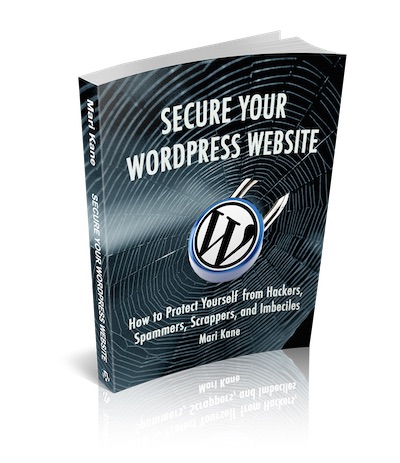
Secure Your WordPress Website: How to Protect Yourself from Hackers, Spammers, Scrappers, and Imbeciles
A field guide to stopping evildoers from breaking into your website, stealing data, and injecting malware.
Plus, what to do after a hack!


