As time marches on, so do WordPress updates to reflect new thinking and approaches to this powerful CMS.
And, as goes WordPress updates, so too must we update the Create a WordPress Website in Ten Easy Steps ebook, this time for Version 4.5.
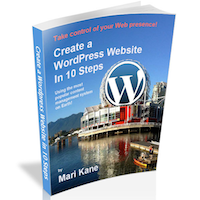 Originally written as a 10-part blog series in the summer of 2013, the PDF ebook of Create a WordPress Website was first released as a gift to subscribers of this site in November of that year.
Originally written as a 10-part blog series in the summer of 2013, the PDF ebook of Create a WordPress Website was first released as a gift to subscribers of this site in November of that year.
At that time, it covered WordPress Versions 3.5 to 3.9.
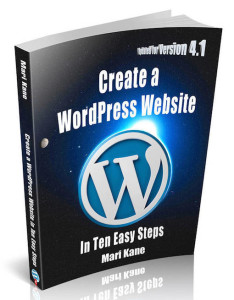 It served me well, helping to boost subscriptions by 200%.
It served me well, helping to boost subscriptions by 200%.
Then, in 2015, I replaced it as a free subscribers gift with a new ebook, Escalate Your WordPress Website: Twelve Way to Blog at a Higher Level, and updated the Create a WordPress Website ebook for Version 4.1. A lot had changed between the two editions.
Another year later so much has changed and it’s become imperative to update the ebook to reflect the updates of WordPress. After all, nobody wants to absorb outdated information when they’re first learning something.
So, ta-da! Here’s Create a WordPress Website in Ten Easy Steps for Version 4.5!
It’s the same low price of $2.99 and is available as PDF through this site or as Kindle through Amazon.
Why revise Create a WordPress Website ebook
 There have been a lot of WordPress changes in the past year.
There have been a lot of WordPress changes in the past year.
Since Version 4.2, you can place a link from a social media platform and the entire post will display.
Since Version 4.3, WordPress will give you an uncrackable password to use. Or you can enter your own, and WordPress will judge the password’s strength and either allow or disallow.
Also, 4.3 allows you to more easily manage your menus in Customizer.
Since Version 4.5, Customizer lets you view your pages as they are seen on a desktop, tablet and smart phone. Those icons appear at the very bottom of the Customizer panel.
Not only that, 4.5 allows you will place the link in the line itself.
Plus, lots of changes under the hood.
These are all things I want WordPress users to be aware of from the get-go when they start a site.
Additionally, I updated my lists of recommended plugins and 3-party services to reflect a changing tech landscape.
Out with old, in with the new, as they say!
Why no print version
A lot of people ask me why I don’t publish a print version of the Create a WordPress Website ebook so I can sell it at Meetups and Wordcamps.
Because a print version doesn’t work.
Create a WordPress Website is so heavily linked – to the WordPress Codex, Blogsitestudio.com, plugin developers and dozens of other sources – that it doesn’t make sense to print the book. I’d have to include those linked pages or cut them out altogether, and I don’t want to do that!
Published on Pressbooks
In editions past, I published Create a WordPress Website the hard way using Word and Pages docs converted to Epub, Mobi and PDF.
This time I used Pressbooks.com. Ever since using Pressbooks for Escalate Your WordPress Website, I’ll never go back to that manual method.
Because it works like a WordPress installation, Pressbooks is just so familiar and easy to organize chapters, front matter and end matter, why not use it? To wipe out the watermark on the Mobi and Epub files, I used my own affiliate code “MariKane,” and got the 25% discount.
So easy!
Please share the update
So, if you know someone who’s eager to build a website with WordPress, please refer them to Create a WordPress Website in Ten Easy Steps. They’ll be glad you did!

