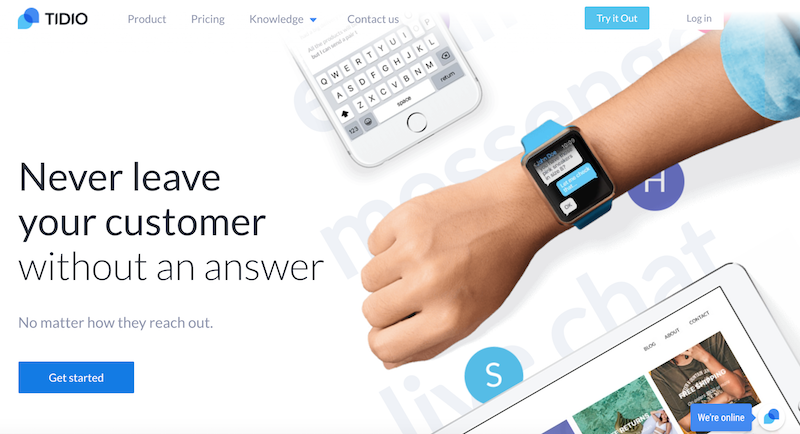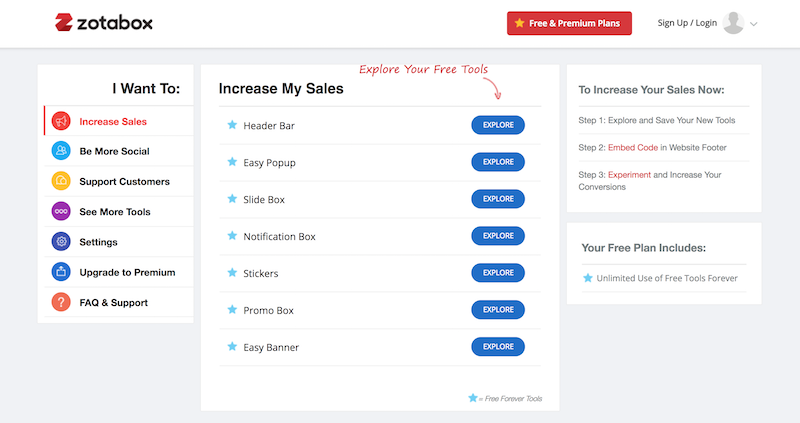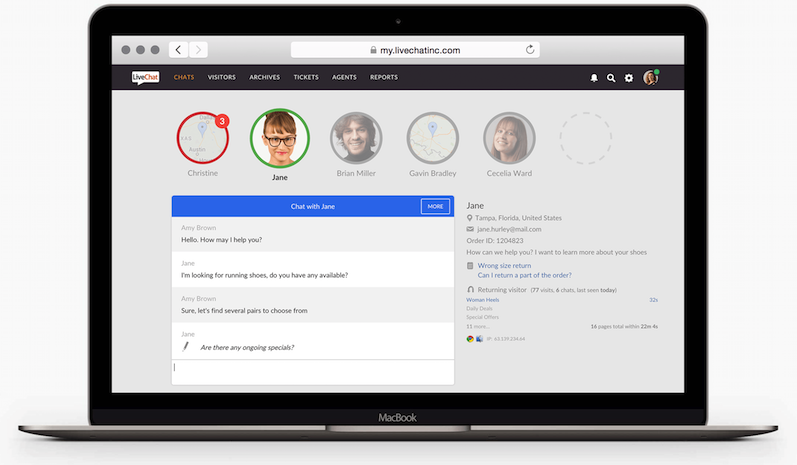If you visit a site looking for a product or service, it’s nice to be able ask questions and get answers on the spot. That’s what chat plugins do. They allow users to hit Chat and message questions to an operator. Or, they pop-up and ask the visitor if they have a question. If an exchange is had, there’s a higher likelihood that visitors will convert as a customers.
Being a method blogger, a client’s recent request to install a chat plugin drove me to research the most current chat plugins on the market. What I found was a profusion of freemium chat plugins that I wanted to share.
Here are the most popular (over 10k installs) chat plugins updated for WordPress version 4.8.2.
Smartsupp Live Chat
By Smartsupp
The Smartsupp plugin offers visitor identification, so once a customer has logged into your site, it will display their visitor info while chatting. More importantly, you’ll see screen, mouse movements, and clicks, which is valuable from a developer perspective.
Version: 3.1
Last updated: 11 months ago
Active installations: 10,000+
Requires WordPress Version: 3.1
Tested up to: 4.8.2
Tidio Live Chat
By Tidio Ltd.
Tidio Live Chat is designed specifically for the WordPress community. Once installed, the plugin works with no registration required.
Tidio keeps track your website’s visitors, will approach any customers visiting your site, and contact your visitor via email when they leave the chat. And it offers an offline message form for your visitors to send you emails when you are offline.
Tidio integrates with Zendesk, GetResponse, SalesForce and MailChimp and many more…
It also offers a dedicated app for mobile and desktop devices (iOS, Android, Windows, OS X, Chrome)
The one-operator Tidio Chat plugin is free for a 7 day trial, and when the trial period finishes, you must downgrade your account to Free or be charged to use the PRO account.
Version: 3.2.0
Last updated: 5 months ago
Active installations: 20,000+
Requires WordPress Version: 3.0
Tested up to: 4.8.2
Facebook Messenger Live Chat
By Zotabox
Facebook Messenger Live Chat does just that. It provides a chat that starts on your site and continues on Messenger.
It provides a permanent chat history for both you and your customer.
Version: 1.3.5
Last updated: 3 months ago
Active installations: 10,000+
Requires WordPress Version: 3.0.1
Tested up to: 4.8.2
LiveChat – WP live chat software for WordPress
By LiveChat
LiveChat enables users to connect and communicate with their on-site visitors and customers. LiveChat includes a proactive chat invitation based on specified conditions, such as the number of visited pages or time spent on the website. It also includes real time monitoring, file sharing, and advanced analytics.
On WordPress, it adds a live chat widget to the bottom of your web page to allow visitors to chat to you in real time.
LiveChat also offers a built-in ticketing system when customer service is offline.
LiveChat integrates with third party services like help desk software Zendesk, Freshdesk, customer relationship management (CRM) apps HubSpot, Salesforce and social media platforms such as Facebook or Twitter.
Here’s the catch: The LiveChat plugin for WordPress is free, but you need a subscription of LiveChat to use it. At LiveChat pricing, you can sign up for a 30-day trial to test all of the features.
Version: 3.4.2
Last updated: 1 month ago
Active installations: 10,000+
Requires WordPress Version: 3.4
Tested up to: 4.8.2
Wise Chat
Wise Chat is a chat plugin that is also a social network builder. It works to increase user engagement of your website by facilitating the exchange of real time messages in chat rooms.
Wise Chat: Try DEMO here
Among the Free features are: Mobile ready design and interface; Unlimited Chat Channels: Let people post messages in dedicated chat rooms (called channels) and Private Chat Channels; allows Anonymous Users to participate; includes a Read-only mode for anonymous users while encouraging them to register; Offers an option to allow clickable links and images; Keeps a Messages history available in input field for resending; allows Administrators to delete single messages or ban users that violate chat rules.
The Pro version includes more features.
Version: 2.6
Last updated: 2 weeks ago
Active installations: 10,000+
Requires WordPress Version: 3.6
Tested up to: 4.8.2
Requires PHP Version:
Tawk.To Live Chat
By Tawkto
A whopping 100,000 websites use the Tawk.to FREE live chat app to monitor and chat with visitors.
Tawk.To gathers valuable insight on visitors in real time; keeps you connected on your computer or mobile. It offers an online customer engagement experience among multiple websites and agents in a single dashboard interface. Tawk.to has free iOS, Android, Windows and Mac OSX apps for staying connected, or you can log in via any modern browser.
Version: 0.3.3
Last updated: 1 month ago
Active installations: 100,000+
Requires WordPress Version: 2.7
Tested up to: 4.8.2
WP Live Chat Support
By WP-LiveChat
WP Live Chat Support is a fully functional live chat plugin that lets you communicate directly with your visitors.
Free version features include unlimited simultaneous live chats; a fully responsive admin chat dashboard; offline messages storage; animations in the chat window; compatibility with translation plugins; Google Analytics integration; a custom offline message form when you’re not online; Surveys or polls added to the chat box; Offers anonymity for your visitors; automatic pop up live chat box; compatible with all caching plugins; desktop Notifications for new live chats; ban visitors based on IP Address
The PRO version offer yet more features.
Version: 7.1.06
Last updated: 3 weeks ago
Active installations: 40,000+
Requires WordPress Version: 3.8
Tested up to: 4.8.2
Testing Chat Plugins
I’ll be testing these chat plugins over the next few weeks and I’ll update this post about what transpires.
Meanwhile, if you have some favorite chat plugins, please tell me about them!
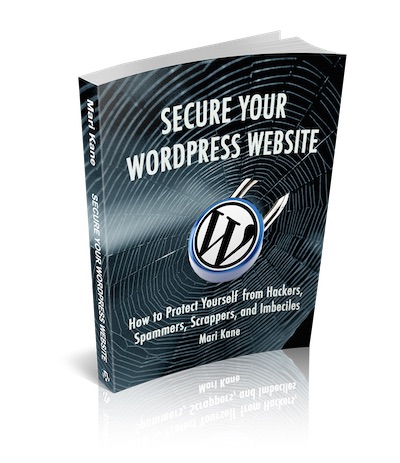
Subscribe to Blogsite Studio and get my new ebook!
Secure Your WordPress Website:
How to Protect Yourself from Hackers, Spammers, Scrappers, and Imbeciles
A field guide to stopping evildoers from breaking into your website, stealing data, and injecting malware.
Plus, what to do after a hack!