At the Vancouver WordPress Meetup the week before last, we got an eyeful and earful about the new WordPress 3.5, the Elvin Jones version.
About 50 people gathered at The Network Hub and we heard host Morten Rand-Henriksen and Joachim (Joey) Kudish from WordPress.com tag-team through the many changes.
Media Manager
Media Manager is the “Headliner Feature” for WordPress 3.5, with its streamlined user interface and galleries of giant thumbnails. Joey said that over 1700 commits had been submitted since version 3.4.
Apparently, image handling has been a hot issue for users and developers.
The new, streamlined Media Manager, he said, makes image insertion easy and image gallery making super easy. Also, images can now be attached to more than one post.
Although when the question was asked, do you tend to upload new versions immediately or do you wait until the pixels settle, I raised my hand to the latter.
But the following Tuesday, when I played with 3.5 on another person’s site during my WordPress Workshop, I decided to upload it that night.
Photographer’s Dream
I uploaded version 3.5 to a site I maintain, BCATW.org, and took the Media Gallery function for a spin.
If you’ve ever wanted to perfectly line up a bunch of thumbnails without going through a plugin, you’re going to love this.
After clicking on the Add Media icon in the usual place on the post page, you are sent to a newly-designed Media Management page where you are presented with a gallery of large thumbnails and four basic options, each with different functions:
Insert Media
Click to checkmark the image and it appears at the very bottom. Hold the shift key down to select multiples in a row. Unfortunately, this keystroke only selects groups of photos and not scattered images. The drop-down menu sorts the media type, including those already uploaded to the page. A similar menu for Link To appears under Attachment Display Settings, making linking relatively easy.
Create Gallery
You can sort by Images or Uploaded to this page. By check-boxing the images without shifting, the selected ones appear neatly at the bottom. On the Post Edit page, the gallery appears as a single image and is easy to edit the same way as inserting.
You may never use NextGen Gallery again.
Set Featured Image
You can only select one image here, obviously. But if you change your mind to Featured Image instead of Insert Image, you don’t have to go back through the post page.
Insert from URL
I have almost no use for this and haven’t figured it out. When I pull images from the internet I save them onto the desktop, optimize them, then upload.
Captions
Like version 3.4, the captions support meta links, but with 3.5 there’s still no way to insert links without hand coding each one.
For the above Board of Directors page I had to add <a href> for links and <br> to break lines. Someday I hope caption formatting will be made easier.
Twenty Twelve Theme
Version 3.5 has other cool features, include a new theme, Twenty Twelve, which Morten said has much less clutter than 2010 and it works better.
“It’s a flat-tastic, minimalist design which is super current, if you follow what’s going on on the web right now,” he added.
Funny, if they had waited another month, WordPress would have had to call it 2013.
Best of all, Twenty Twelve is a responsive design to make will look great on all devices. So now there are three responsive themes available for free.
Other Features
Joey highlighted the numerous other improvements to version 3.5, among them:
- A streamlined Settings Screen sans unused settings.
- Link Manager is no longer available by default, due to lack of usefulness.
- XML RPC is now enabled by default for use with mobile apps.
- New multi-site installations can now be run in a subdirectory, without the /wp/ in the URL
- WP Image edit using improved Image Magic instead of GD.
- The class/object “wp-post” allows for interactivity of post objects within the Loop.
- Comment and user queries now support meta queries.
- Two new javascript libraries are used in new Media interface.
- New embeds for SoundCloud, Ishare and Instagram.
- Retina-readiness for Mac.
- New improved color picker.
Thanks to Morten and Vanessa Chu for organizing this informative meetup and to the Network Hub for loaning us the space. These meetups are great for learning the latest about WordPress.
Does anybody NOT enjoy the magical Media Manager of WordPress 3.5?
Related articles




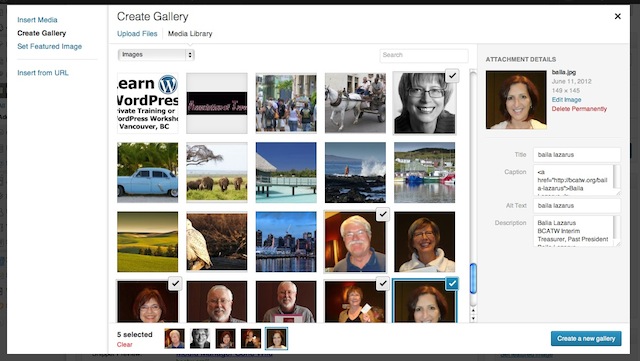

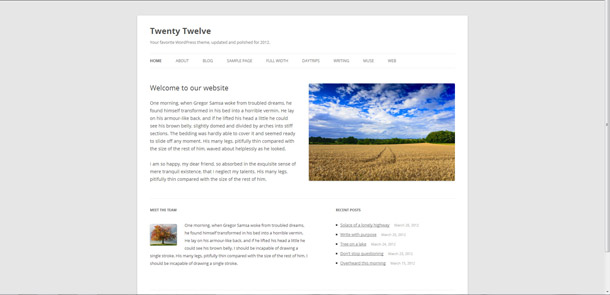




 How to Customize Responsive WordPress Themes – Part 1
How to Customize Responsive WordPress Themes – Part 1
UPDATE:
Yesterday I realized that – after upgrading my wine blog tastingroomconfidential.com to WordPress 3.5 – the theme options for the London Live theme disappeared. The developer advises me to re-install the theme.
Has this happened to anyone else?