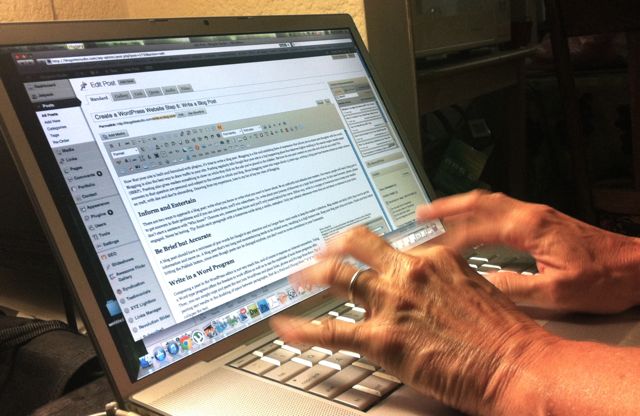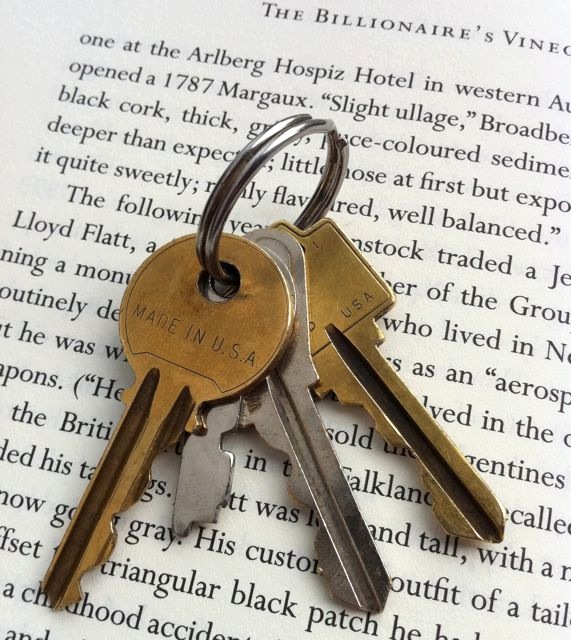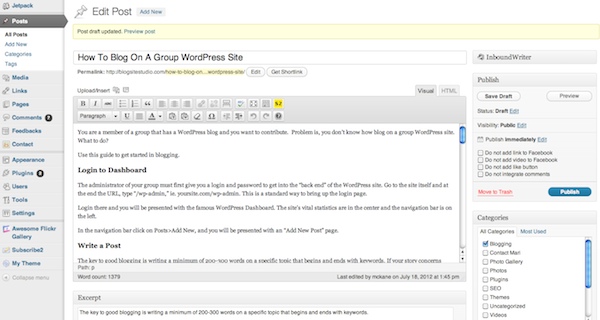We all know that Google is the god of search engines and the gatekeeper of web traffic, and that with a sweep of its righteous Penguin algorithm it can wipe out years of SEO work on any site.
But did you know that Google is also a merciful search god that loves little web sites and wants them to succeed? What’s more, Google also provides the tools to educate and help webmasters to worship the search engine more efficiently and dogmatically.