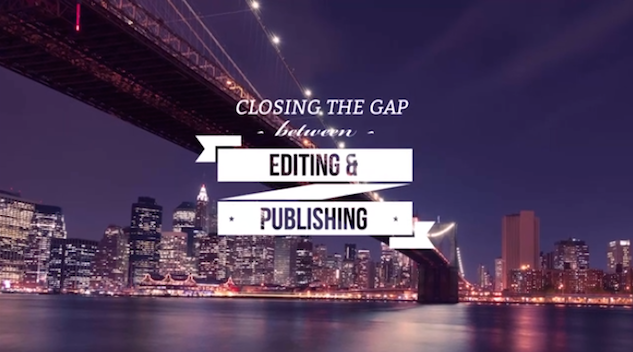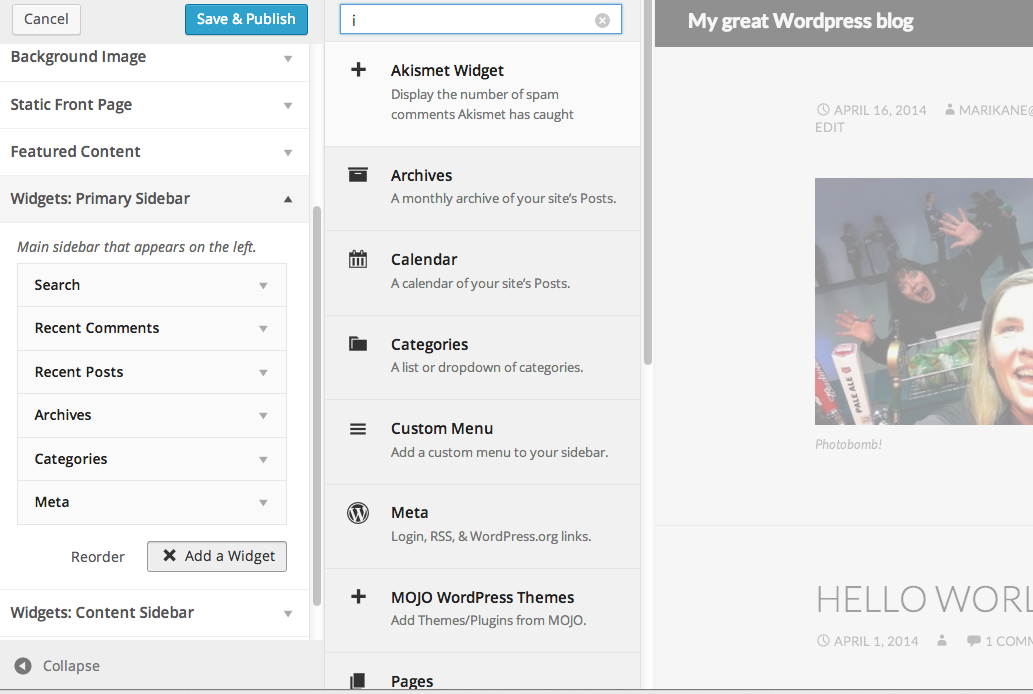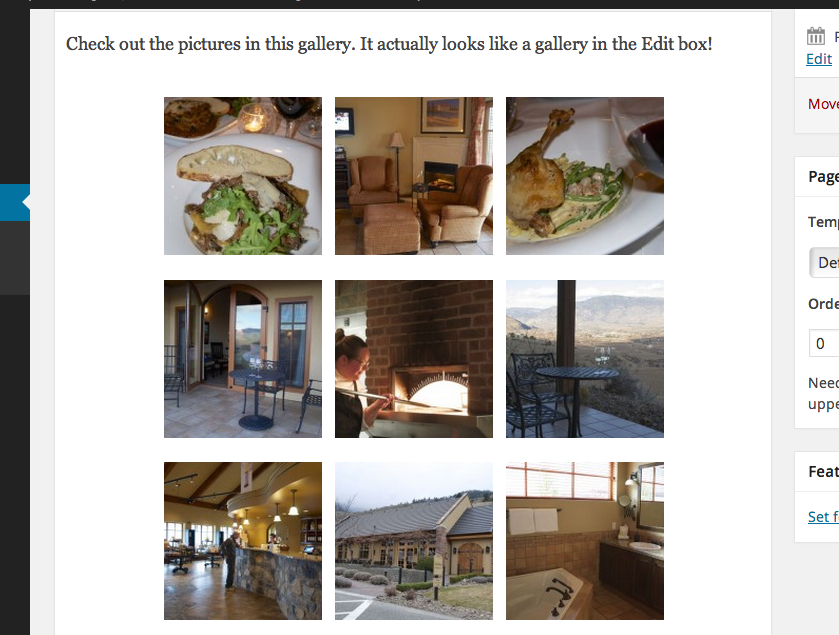Ok, now that I’m over my annoyance about the jazz name of WordPress 3.9, I’m going to tell you what really I think of this new version.
It’s pretty cool.
Here are the features I find the most interesting:
Paragraphs Paste Perfectly
It has long been a peeve of mine that you can’t just paste in text from a Word-type document without the paragraph breaks doubling up and leaving gapping space between paragraphs. In my bag of tips was to Find/Change the ¶¶ code.
No more!
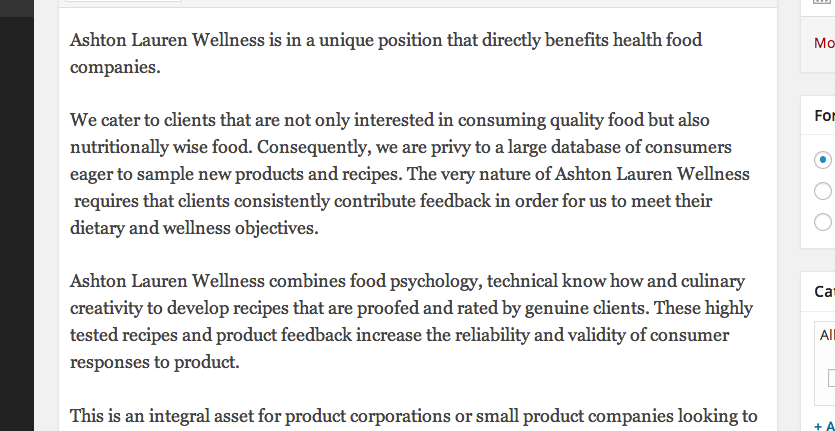
With WordPress 3.9 the days of backspacing up the paragraphs are over. Hooo-ray! No more mucking around. I’m surprised this little workflow stopper took so long to fix.
Easy Image Resizing
Not only can we drag and drop an image onto the Edit Page, which automatically kicks it into the media library for upload, we can also resize the image once it’s inserted onto the page!
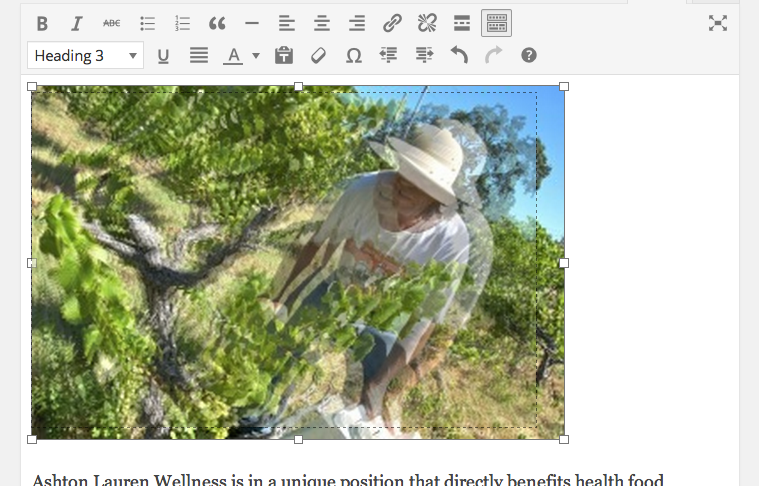
No more opening an edit window and reducing the image in 10% increments. That’s history. Now, we can just grab the corner and drag. So easy
Widget Wisdom
Even with version 3.8, the Customize function really wasn’t powerful enough to perform tasks available on the various pages, but this Customize pushes that envelope.
Most interesting is the Widget drawers, even though I have found them elusive across different themes. They pop up easily in default theme, but premium themes not so much.
When they do work it’s pretty amazing to add them and see an immediate view of them in the sidebar.
No more saving the widget, then refreshing the front end to see how it looks. This is real-time widgeting, folks. It will add months to your life. Dig it!
Sight Gallery
I used to hate working with Media Galleries and the way the faceless Edit Page placeholder seemed to mock the time it cost me, navigating between the back end of the Media Library and the front end of the page. Such a waste of time, especially when the Gallery got finicky in some themes.
Gad, I’m glad that photo nightmare is over! In WordPress 3.9 you can view the gallery in the Edit Page before you even save it. It would be nice if it previews as mosaic or in circles after activating the Tiled Galleries plugin in Jetpack but I guess we can’t have everything.
Audio Video Listing
The Create Audio Playlist functions precludes the need to install a plugin to create a nice playlist of songs.
This new feature make me wish I have more music to post, but it will be useful on the site I created for record producer Howie Moscovitch. I can also use it on my wine site, Tasting Room Confidential, when I compare wine to music.
On the down side, the Create Video Playlist function sucks. I cannot seem to make the 2 or 9 second videos I uploaded work on the front end. It creates a nice list and a play icon but the video just doesn’t play. I saw a video editor in this screenshot but have yet to find that window.
In general it’s not advisable to load videos on WordPress. In fact, WordPress won’t let you load a video over 10 mb, making it antithetical that Automattic would even bother. What we need is a Video Playlist created with a URL insertion ability.
I’m not calling it a fail yet, but kinda.
Beyond WordPress 3.9
What I’d like to see in WordPress 4 is access to the Media Library through widgets. That would be a version to name for Billie Holliday.
But enough about me. What do you think of WordPress 3.9?
[teaserbox title=”Learn More!” button=”Subscribe” link=”http://blogsitestudio.com/subscribe-2/” buttonsize=”small, medium, large” buttoncolor=”white, yellow, orange, red, blue, green, gray, black, alternative-1, alternative-2, alternative-3″ target=”_blank or _self”]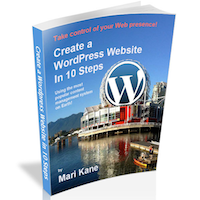 To get regular tips on using WordPress, please subscribe to Blogsite Studio and you’ll get my free ebook, Create a WordPress Website. Such a deal![/teaserbox]
To get regular tips on using WordPress, please subscribe to Blogsite Studio and you’ll get my free ebook, Create a WordPress Website. Such a deal![/teaserbox]