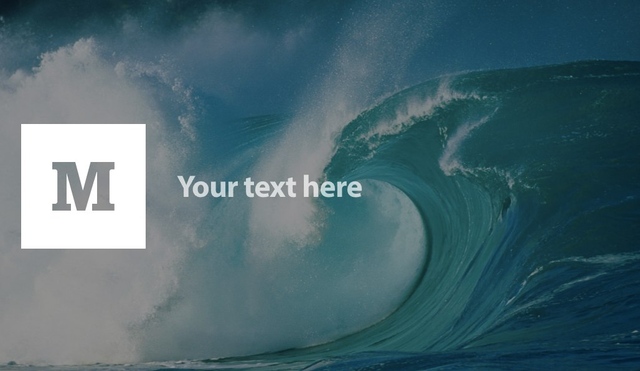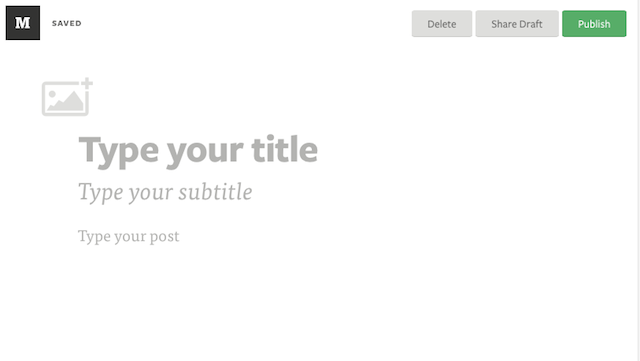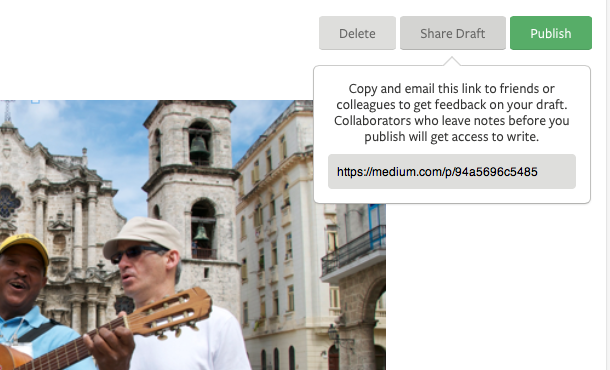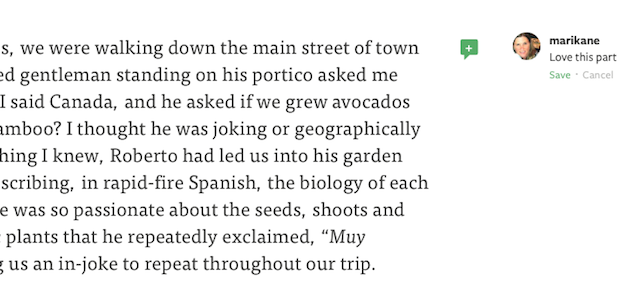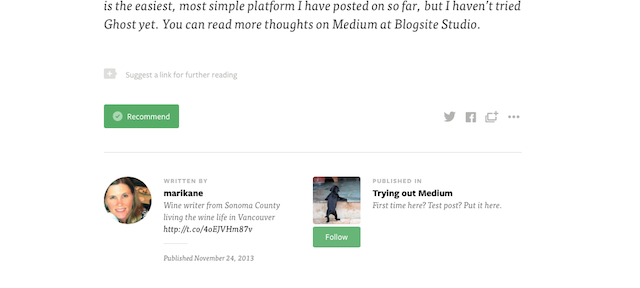Move over WordPress, Blogger and Tumblr, there’s a new blogging platform in town. Two of them in fact, both of which eerily allude to the paranormal.
Ghost was created by a former WordPress developer and is not yet ready for prime time unless you have the patience to install and configure the code on your hard drive. I started that process, but gave up when I couldn’t drag the extracted Ghost folder to the tab bar of my terminal window. I think I’ll wait until Ghost rolls out its hosted platform.
Medium was created by the guys who created Blogger and Twitter. You can read the exhaustive story of their history, but in short, they wanted to make:
“a beautiful space for reading and writing — and little else.”
At that, they’ve succeeded.
Medium is organized around Collections instead of authors and the author’s byline is linked to – you guessed it – Twitter. As noted last year, when Medium was launched, one adds a post to a category instead of vice versa. Good for the reader, but what does it do for the author? I decided to give it a try.
Medium Strength
Since Medium became available to the masses in October, signing up is quick and easy, even by “invitation.” You can hit the dashboard running in a just few minutes.
Medium’s home page invites you to write a post. For this trial I decided to post a story I wrote about Cuba. Here it is.
By clicking the Write a Post link I’m confronted with clean, white open space with few words telling me to Type my title, subtitle and post. By clicking on the image icon at the top, I was able to place a Featured image.
The only menu items allow me to Delete, Share Draft to collaborate with a friend, and Publish. On the top left, next to the Medium logo, I see it saving everything. Now will it wash my windows?
Hovering over each paragraph, a little plus sign pops up on the right side, and clicking on it shows my name (or my editors) as well as their gravitar, a space for notation, and a Save and Cancel link. Fun functionality.
In 30 seconds the post is up. I could share the draft with someone using the link it gives me by clicking Share Draft. That person could leave notes in my text prior to publishing. This would be great when working with an editor.
Hovering over the left side of the text brings up Add Image links. Once placed, hovering over the image brings up icons for image alignment, (left only). Captioning is as easy as typing over the prompt to type a caption.
Finally, I published the post. As I clicked Publish I was confronted with a list of the Collections that Medium categorizes posts into. I was wondering how to do this but it became clear in the end. I cross-posted it to Trying Out Medium and Unforgettable Moments.
After publication, Medium kindly offers the reading time of each post, placing it prominently at the top just in case you want to back out of a 4 minute comittment.
My footer appears after publishing and shows my Twitter profile info as well as the Collection it’s in. Twitter and Facebook icons float above. Pretty and clean. Just the way I like my wine.
So, What?
As I said in my post, Medium is the easiest, most simple platform I’ve posted on. What I liked the most was not having to navigate from the back to the front end to see what the post will look like. Even with the fastest bandwidth, this one advantage might shave years off a blogger’s work life. I loved it.
Now that I’ve posted to Medium, and the Medium world can read my words of wisdom, how else is it different from the competition? Why would someone use Medium over WordPress?
What I’m curious about is organic searchability. Will Google find my Medium post among the umpteenzillion other posts about Cuba? It hasn’t seemed to find other Medium posts with keywords like, “MoPub”, “1000 Words a Day”, and “Sant Mat Library.”
I’ll be waiting and watching to see what kind of response this post gets. Meanwhile, I’m sticking with WordPress.
Have you tried Medium? What has been your experience and response? Why did you choose it?