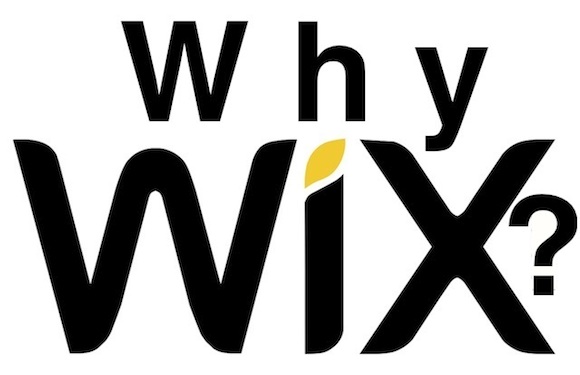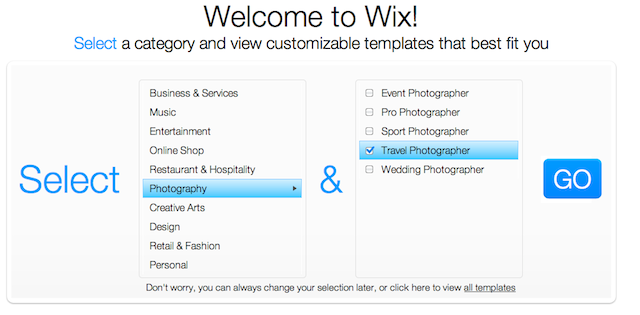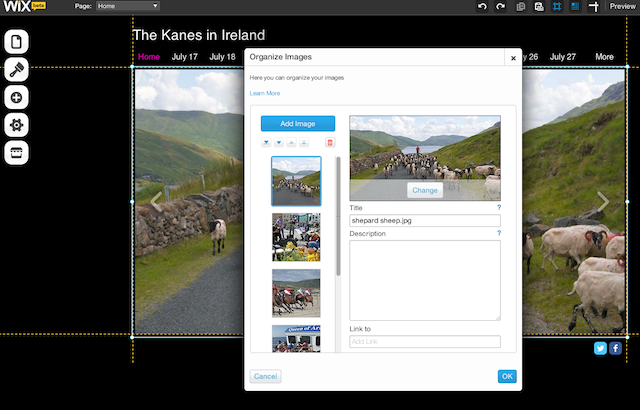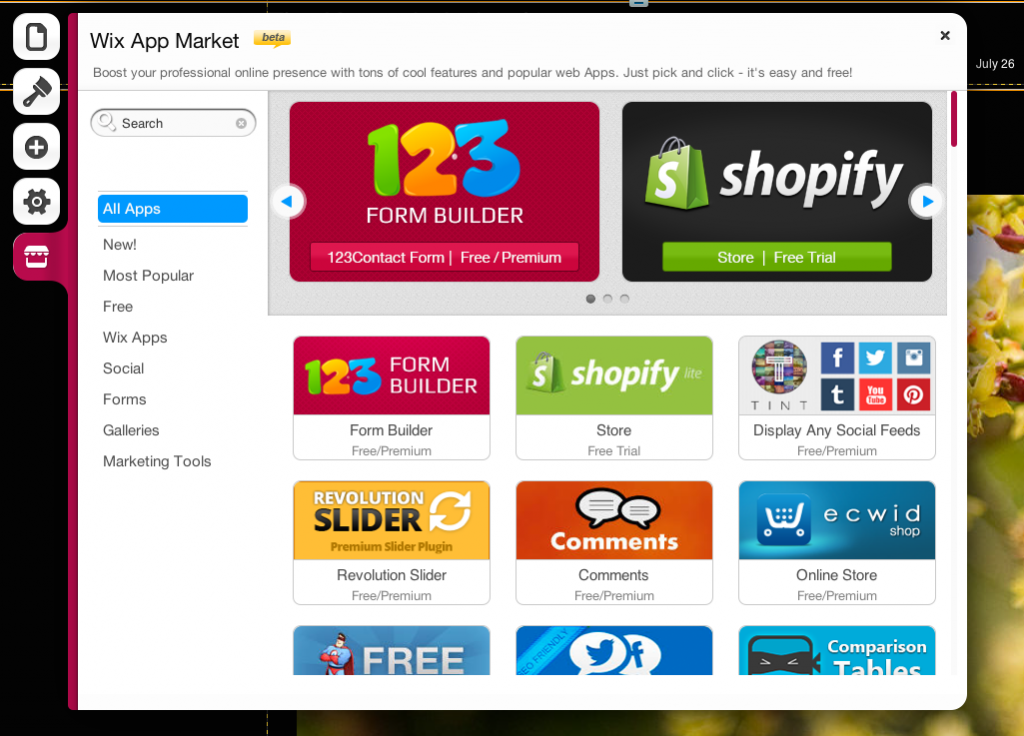In an effort to keep up with blogging platforms other than WordPress, I launched a new site on Wix. Wix offers an easy but powerful way for average people to create a website for free, and to pay for upgrades. To date, 37 million people have done so. Why not me?
About Wix
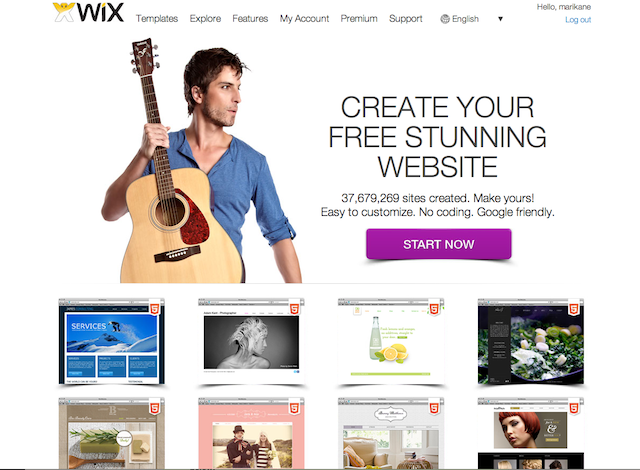 Wix was founded in 2006 in Tel Aviv and now has offices in
New York, San Francisco
, and Dnepropetrovsk.
Wix was founded in 2006 in Tel Aviv and now has offices in
New York, San Francisco
, and Dnepropetrovsk.
Earlier this year, Wix became a Google Apps reseller and has a line called Business Management Apps:
- InvoiceASAP for mobile and Web invoicing
- GetTraffic for boosting traffic
- MightyCall Toll-Free for promoting a toll-free numbers
- Site Booster to get your site included in business directories
- GE.TT Filesharing to add downloadable files to the dashboard
- Facebook Analytics for tracking Facebook activity
- Twitter App Commun.it, to improves your social engagement
Clearly, Wix is on the move.
Test Drive
Blogsite Studio recently became an affiliate of Wix, so I figured it was time I experienced what all the development was about. So, I launched a site called The Kanes in Ireland, a photo site to house images taken by my daughter, niece, hubby and me on our recent trip there.
Starting a Wix site is the fastest process I’ve ever seen. No need to fill in contact information. Just click on a theme and hit Edit to begin work. Not until you save your work does the site ask for your info.
After getting lost in the theme gallery, I used the Select & Go page to choose a photography theme geared to travel. Using the easy interface I loaded one called Justin Smith Photography that looked clean and minimal. Apparently, this template choice is permanent. No switching themes as in WordPress.
An 8-page Welcome! tour show showed me the functions of the vertical navigation bar on the left and the horizontal nav bar on the top right.
The vertical bar is similar to the WordPress navigation, except Wix has pop up menus instead of full pages for each action.
Also, there are only five options – Pages, Design, Add, Settings and App Market – which is both good and bad. Less cluttered, but a little hard to find tools.
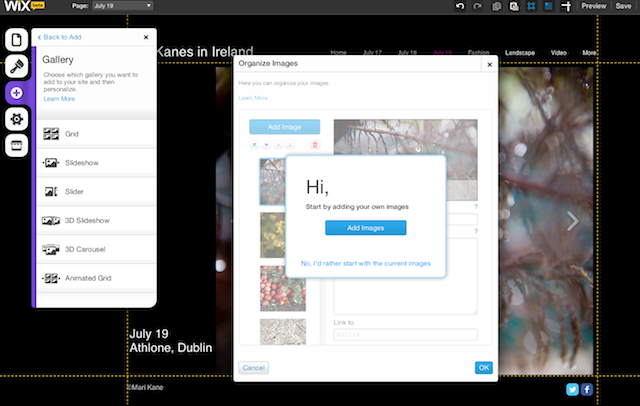
My first task was to upload images. Facing a grid-lined dashboard page, I clicked Add>Gallery>Slideshow at which point an image placeholder appeared, ready to size. Clicking on the slideshow icon popped up a menu where I chose Organize Images. Wix is so friendly it says “Hi” to start adding images. Clicking on Add Images, I got what looks like the WordPress Media Manager with a Upload Images button.
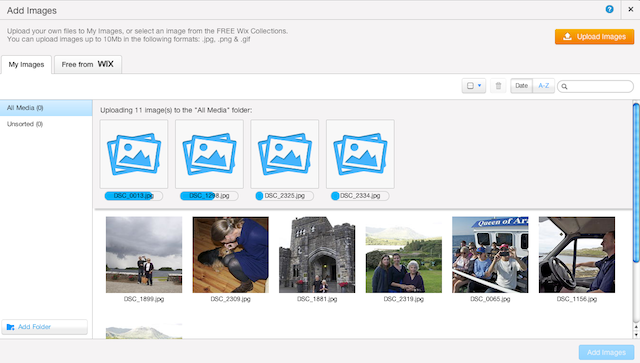
Loading 10 images that are under 300 kb took about one minute. Once the pictures are loaded, I chose the ones I’ll use for the gallery on this particular page. I sized the box on the page and using pop up menus, I made text changes to the text fields around it.
When I hit Save, Wix asked me to name the site and fill in my information. At that point it takes a few moments to launch the HTML5 Editor. It also started offering me upgrades, the first of many.
At this point I got confused about how to get at my images. There is no apparent Media Library icon on the interface and I realized I’m not in WordPressland anymore.
Unlike WordPress, Wix offers only one way to get to the images – through the page they are placed on. Clicking on the page’s slideshow icon brings up a pop-up menu to click Organize Images. That took me to another pop-up menu with all the photos chosen for that page. Click on Add Images and I see the whole media library. I have yet to find the elusive Edit Image button to allow me to crop images.
Usability
Working with the Wix elements is very intuitive, and incorporates aspects of DreamWeaver, QuarkXPress and Headway. Just click and drag the boxes. Edit text with a pop-up editor. Preview. What could be easier?
I decide to organize the pages by date, to create a visual progression of our trip. The kids and hubby can add their pics later to give a fuller view of our days. That means creating 14 new pages.
In the Pages pop out menu, set the type of page – in this case, Gallery – and page name. These new pages are automatically added to the menu bar. With a total of 16 pages, I have to move the site title up and stretch out the navigation box. I haven’t figured out how to change the page width yet.

Here’s how it looked after about four hours, give or take image processing time. Having the hang of it, I became addicted to placing images and spent a whole Friday evening uploading a hundred more.
Settings
Free Settings include SEO, Mobile and Social Media. But if you want to see your traffic Stats or add a Flavicon, you must upgrade.
The SEO comes with a cute Wizard to analyze the site, but I found no place to connect with Google Analytics to check it against.
Apps Market
This is like the plugin uploader in WordPress and it segments the app types, both premium and free. There are about 60+ free apps, many of which are from Google.
The Deal
My URL is marikane.wix.com/ireland. I didn’t realize my name would be there. And, I didn’t realize Wix would have their ads above and below my content. So if I want to upgrade to connect a domain name, I’d pay $4.08 per month. (Where they got the .08 is anyone’s guess.)
To connect a domain name as well as ditching the Wix ads, I’d pay $8.25 per month, which includes $125 worth of ad vouchers for Facebook and Adwords.
Apparently, the most popular plan is called Unlimited where for $12.42 per month I can get unlimited bandwidth, 10 gb of storage, $250 of ad vouchers and no ads!
Here is the Wix Upgrades Page
Conclusion
Wix packs a lot of tools in a easy-to-navigate environment. And, like WordPress.com, gives users the option to upgrade at each stage of development.
So, who is Wix good for? Just about anyone. As in, anyone who doesn’t want to make complex decisions about the architecture of their site, anyone who never wants to see code, anyone willing to pay as they upgrade, and anyone too cheap to care about the Wix ads – like me.
What do you think? Who likes Wix over WordPress? And, why?