Now that your site is built and furnished with plugins, it’s time to write a blog post.
Blogging is a fun and satisfying form of expression that allows you to share your thoughts with the world.
Blogging is also the best way to draw traffic to your site. Posting regularly tells Google that your site is a hip happening place that deserves higher ranking in the search engine results pages (SERP).
Posting also gives readers something to chew on while they click on the ads you’ve placed in the sidebar. But how do you post content on your site and what do you write? The answers to that question are personal and subject to the context in which you blog. Since blogging came into vogue about 15 years ago, writing a blog post has become almost as much science as craft, with dos and don’ts abounding.
Drawing from my experience, here is my list of top ten rules of blogging.
Inform and Entertain
There are two ways to approach a blog post: write what you know or write what you want to know about.
Be an authority and educate your readers. One reason people will read a blog post is to get answers to their problems and if you can solve them, you’ll win subscribers.
Or, write about your journey of discovery on a topic that interests you. In this case however, please, please don’t start a sentence with “Who knew?” Chances are, someone does know and you’ll only sound behind the curve. Either way, write in a snappy or humorous tone to keep your readers engaged. Never be boring.
Tip: finish each paragraph with a humorous aside using a simile, metaphor. Only use cultural references when they are universal or relevant to your niche.
Be Brief but Accurate
A blog post should have a minimum of 300 words for Google to pay attention and no longer than 1000 words to keep the reader’s attention. Blog readers are fairly ADD; they want to get the information and move on.
A blog post that’s too long and unentertaining tends to be clicked away, resulting in a high bounce rate. Keep your blog post crisp and clean. Check your facts before hitting the Publish button, since even though posts can be changed anytime, you don’t want to invite corrections in your Comments.
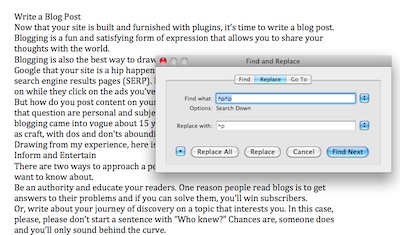 Write in a Word Program
Write in a Word Program
Composing a post in the WordPress editor is not very much fun, and of course it requires an internet connection. Using a Word-type program offers the freedom to work offline as well as to use the multitude of tools these programs offer. Then, you can simply copy and paste the text into WordPress and place links, photos and H2 tags from there.
Tip: if pasting text results in the doubling of space between paragraphs, first do a Find and Change from “^p^p” to “^p” to collapse the text.
Write a Blog Post Like a Journalist
Give your blog post a beginning, middle and end. In the beginning, lay out your argument and describe how you will support it. In the middle, support your argument with points of fact using examples and quotes, and links to sources. At the end, wrap up with a description of your solution to the argument and invite readers to comment by posing a question.
Use Keywords
Pick a keyword or keyword phrase – with help from Google keywords – and stick with it. Conventional search engine optimization (SEO) requires that keywords appear in the URL, Title, Post Heading, Content and Meta Description in your blog post.
Tip: Keyword adherance can infringe on your creativity, so you may have to decide which is more important: readability or searchablility. 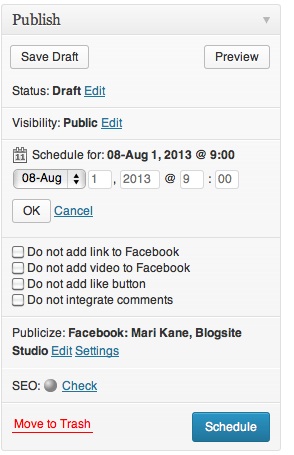
Schedule Posts
It’s such a drag to publish a post before it’s ready. You can avoid premature publication by scheduling your post in the Publish box.
After setting the day and time (be sure your local time is set in Settings>General), hit OK, then Schedule. From there, instead of hitting Save you’ll press Update to save changes. But at least you won’t take chance of accidentally publishing.
No Excuses
Never start your blog post with an explaination about why you are writing it. Nobody cares why you are not writing on the topic you mentioned in a previous post or why you are diverging from your stated intent for the blog. Just launch into your topic and go with it.
Don’t Gush
While the advantage of blogging is to offer a personal, opionated point of view, hyperbolizing about how much you love, love, love something can be a raging bore. Instead, follow up your expression of admiration with the reasons why you love something and invite the reader to agree or disagree with you.
Link Smart
Place links in your post both externally and – once you accumulate enough posts – internally. Google loves both. For internal links, using the chain link tool’s Search button to find your internal page and hit Link. For external links, be sure to check the Open in a New Window so that you don’t lose your readers when they click on your links.
Tip: If your link doesn’t directly relate to the topic of your blog, make it a “No Follow” link. Otherwise, Google may think you were paid to place that link and might ban your site.
Post Frequently
The more you post, the better your chances of ranking highly on Google. Posting daily is great, two or three times a week is very good, weekly is pretty good, every couple of weeks is ok, and once a month is, well, better than never but still kinda pathetic. Anything less than that won’t do anything for increasing traffic, but at least it will show people you’re still alive!
For some ideas on what to write on a business blog, check out this internal link to 5 Post Topics for Business Blogs.
Next Steps
in Step 7, I’ll show you how to optimize your posts for search engines so that people you don’t know will find your site.
In the meantime get busy and write a blog post! Feel the satisfaction.
Questions? Answers? Suggestions? Please gimme, gimme.
Click here to watch Step 6 on YouTube!
Related articles


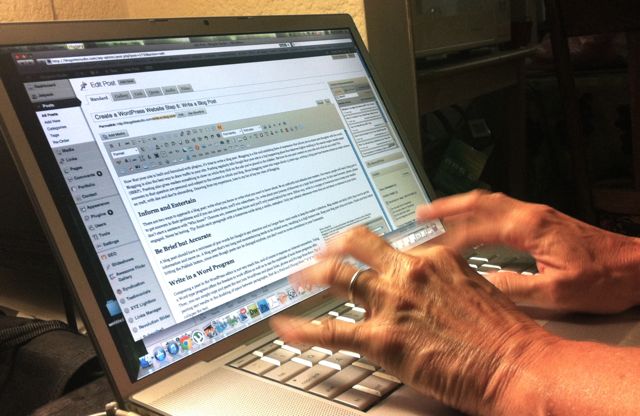

 5 Tips for Creating Traffic Driving Blog Posts
5 Tips for Creating Traffic Driving Blog Posts
