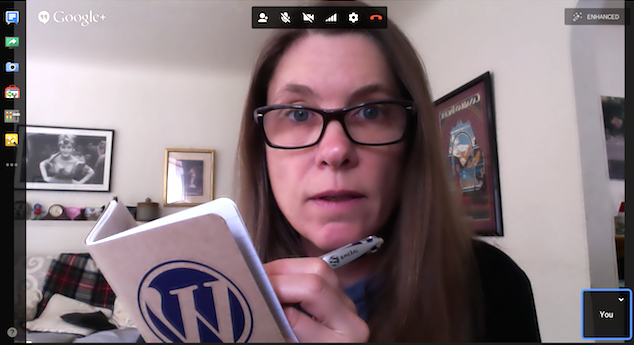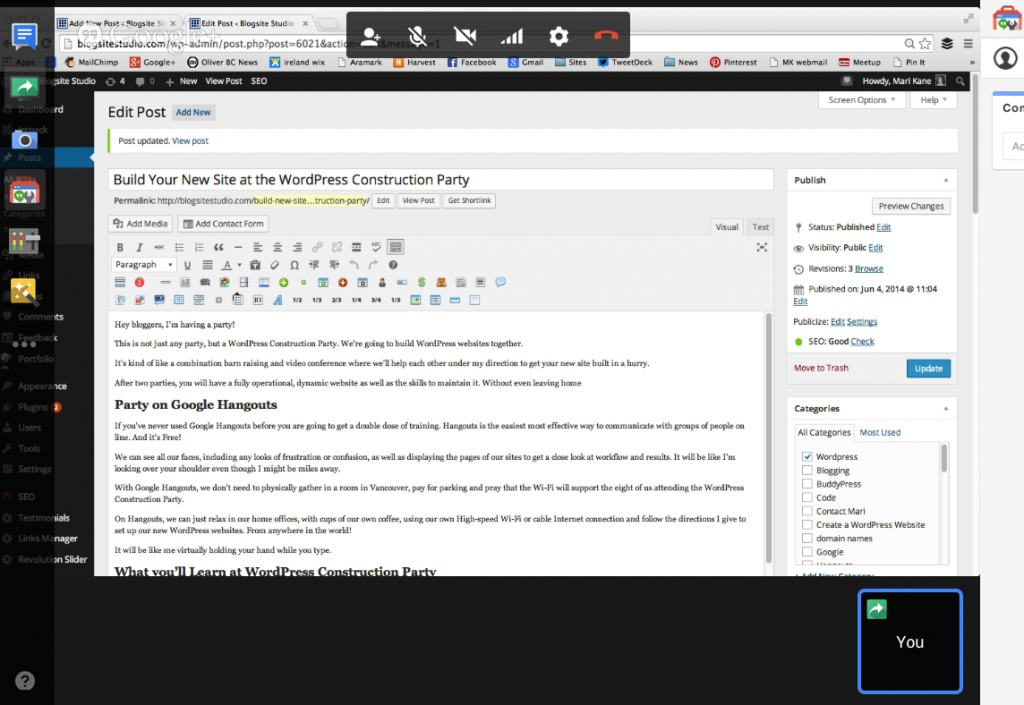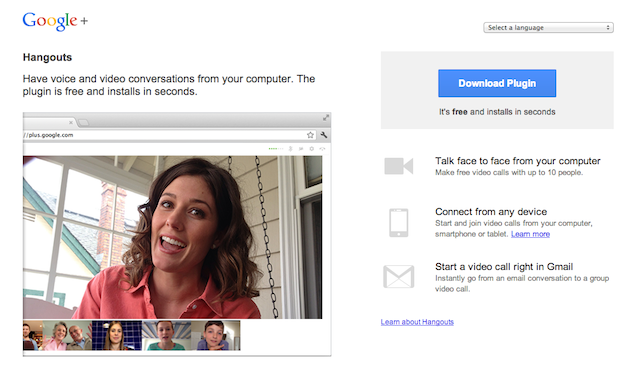Hey bloggers, I’m having a party!
This is not just any party, but a WordPress Construction Party. We’re going to build WordPress websites together.
It’s kind of like a combination barn raising and video conference where we’ll help each other, under my direction, to get your new site built in a hurry.
After two parties, you will have a fully operational, dynamic website as well as the skills to maintain it. Without even leaving home!
Party on Google Hangouts
If you’ve never used Google Hangouts before you are going to get a double dose of training. Hangouts is the easiest most effective way to meet with groups of people on line and you’ll get comfortable with the process fast. Plus it’s Free!
We can see all our faces, including any looks of frustration or confusion, as well as displaying the pages of our sites to get a close look at workflow and results. It will be like I’m looking over your shoulder even though I might be miles away.
With Google Hangouts, we don’t need to physically gather in a room in Vancouver, pay for parking and pray that the Wi-Fi will support the eight of us attending the WordPress Construction Party.
On Hangouts, we can just relax in our home offices, with cups of our own coffee, using our own High-speed Wi-Fi or cable Internet connection and follow the directions I give to set up our new WordPress websites. From anywhere in the world!
It will be like me virtually holding your hand while you type.
What you’ll Learn at WordPress Construction Party
It doesn’t matter if you plan to build a business site or a simple blog, the setup is pretty much the same.
In the first party we’ll raise the walls by configuring the site’s settings, installing essential plugins, uploading logos (or not), add Home, About, and Contact pages, adding blog posts, working with the Media Manager, organizing menus, sidebars and footers
With all the skills you learn, you will spend the next week populating your site with words, images and maybe even videos. The hangout will be posted on my WordPresser channel on YouTube for review.
At the second party, we’ll do some plumbing by optimizing for search engines, connecting social media, connecting email accounts, connecting Google — Analytics, Webmaster Tools, Authorship, and installing a new theme of choice
Once you’ve had time to patch any holes in your siding, we’ll get together again for a follow-up critique or two in which I will offer tips and tricks for improvement.
Again, from the comfort of your home office.
Prepping for WordPress Construction Party
But you’re not going to jump onto Hangouts looking like a noob. Oh, no. Once you sign up, I will make sure you are well-prepared for our first party.
Before you do anything, you’ll need to install the Google Hangouts plugin on your computer. This will be a test of your operating system, since the plugin does not work on older machines. I could not install it on my MacBook Pro OS 10.6.8, so I bought a Mac with 10.9.3 installed.
Then, you’ll subscribe to this site and download and read my free ebook, Create a WordPress Website, which anyone can do. You might even print it out to make notes in the margins.
Using the ebook as a guide, you’ll register a good, key-worded domain name. Then you’ll get yourself a hosting plan and install WordPress on it.
[callout title=”” button=”Buttontext” link=”http://www.google.com” buttoncolor=”white, yellow, orange, red, blue, green, gray, black, alternative-1, alternative-2, alternative-3″ target=”_blank or _self”]If you follow these links and buy a plan from either Bluehost or Hostgator, I will install WordPress in your new account – Free![/callout]
Then, you’ll sign up for WordPress.com account in order to access some essential plugins you’ll need immediately.
Before we begin, you’ll have text and image files ready to upload. And you’ll should have make tools – ie, iPhoto, Photoshop – available to manipulate the images if necessary.
By the second party, you’ll have signed up for a Google account if you didn’t have one already. Also, a Gravatar account will help.
We start the WordPress Construction Party using the same default theme – to be on the same page, as it were. But in the second party, I’ll show you how to change the theme and modify your site to fit it. For that, you’ll need to have a new theme choice ready.
Lots of Learning for Little Money
All of that, plus follow-up critiques, cost only $149. What a deal!
We’re talking about 8 hours of online education for less than $20 per hour.
At the end of WordPress Construction Party you’ll have a well-built, fully-functional, broadly-connected WordPress website to play in, as well as the skills to maintain it.
Compare that with paying a web designer to create a site for $1000 or more. But they may not show you how to operate it.
You could spend days, weeks or months slogging through Create a WordPress Website on your own, but you’d still have to no one to answer your questions when you got stuck.
Or you could take a course at a community college, on lynda.com, or wade through umpteen Youtube videos, yet you would still be working alone without any virtual hand holding.
That $149 is starting to look pretty good, isn’t it?
Sign Up Now!
So, check out the WordPress Construction Party detail page and decide if it’s for you. Got questions? Ask them on the form provided.
This month’s party dates are June 21st and 28th. Think of it: you could have a new website by the end of June!
So sign up now and get your WordPress website built!
See you at the party!