So, now you have a new domain name connecting to your new web host account and WordPress install. Now what? Your new install will come with a default theme, this year it’s Twenty-Twelve, but chances are, that may not suit you.
I’ve heard it said that choosing a theme is like buying a house.
- Free are like fixer uppers requiring ongoing investment of time and money. $0
- Premium are move in-ready houses, with special rooms prepped for improvement. $40
- Custom are parcels of land where you’ll build the house from scratch and have everything you want. $2,000 +
When choosing, you just have to know your budget for time and money.
About Themes
The theme controls all of your site’s visual styles as well as a lot of its functionality. Here’s what you need to know about them:
All themes are created differently
Some have featured images, some don’t. Some support two navigation menus, some one. So, when auditioning a new theme, you have to read the descriptions closely to avoid the need for customization and/or annoyance later.
Frameworks
Some themes are run on a Framework, which is a “drop-in” code library used to facilitate development, or a stand-alone base/starter to fork into another, or to be used as a Parent template. A few frameworks are Studiopress, and Headway, but unless you are a web developer or designer, a framework may not be the option for you.
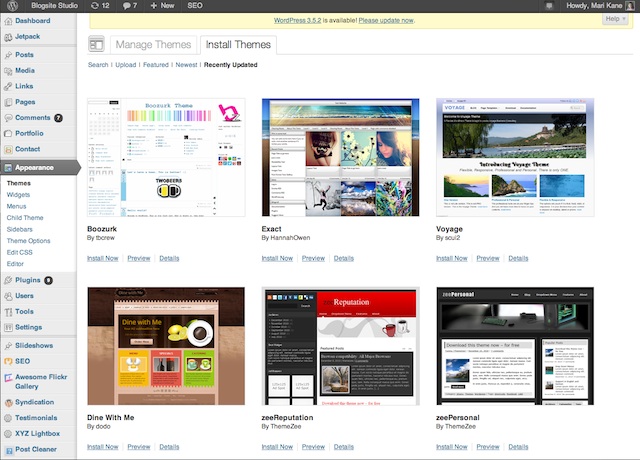
Free Themes
There are hundreds of free themes available in the WordPress Directory at Appearances>Themes>Install.
One can go nuts installing and playing with new themes. Some are quite excellent and easy to customize, like Atahualpa. Some have photo sliders, like Zenon Lite. They offer a lot to start with.
What free themes often lack are more sophisticated functions, like logo upload, multiple navigation menus, portfolios and other custom posts. But if you don’t need anything too fancy, free is the way to go.
Premium Themes
Thousands of WordPress themes are on offer, with new ones being spawned every day.
Premium themes are sometimes specifically designed for a niche or industry – like real estate, photography, music, education – which take the guesswork out about the online image of your business.
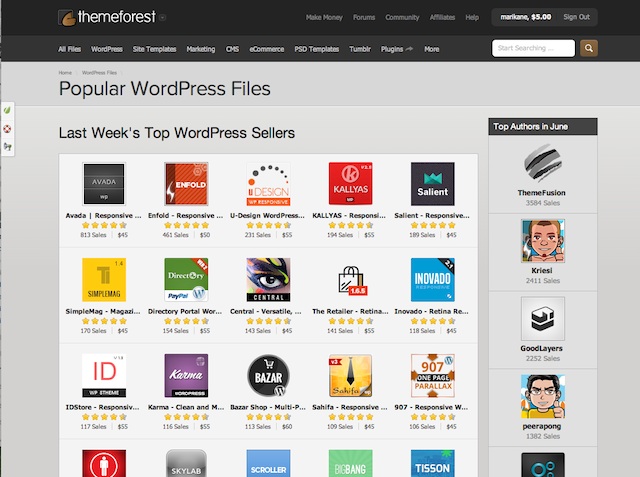
For instance, if you search for “Best Lawyer WordPress Themes” you might get this.
WordPress.org offers free themes with premium versions for sale by developers. That is a safe way to audition it, then purchase it when you want more functions. And there’s the security of knowing it’s WordPress approved.
The bulk of premium themes are sold through directories – clearinghouses, if you will. And hopefully they are well screened by the house.
Both corporate and independent authors sell through directories and some are rock star authors with followings.
Premium themes have pretty impressive demos on their sites that allow you to see every possible template it offers as well as examples of the theme being used online. Those demos sometimes contain video tutorials.
Popular directories are ThemeForest and WooThemes which sell them for $25 – $125 each.
Elegant Themes offers a membership service which allows you to download all of their 85 offerings for $39
Joys of Premium Themes
Although the look and feel is paramount, the top thing to look for in a premium theme is good support.
Support
This is a service economy we’re living in, so you when you purchase something you should expect some support. Look for authors who offer regular and consistent help on their Support Forum.
First, read the forum entries to see what kinds of problems people are having. Second, check the dates to see how quickly and how often the author responds. Also, check the kinds of answers he/she gives. The best author offers snippets of code for you to drop into your files. The worst is not even there.
Theme Options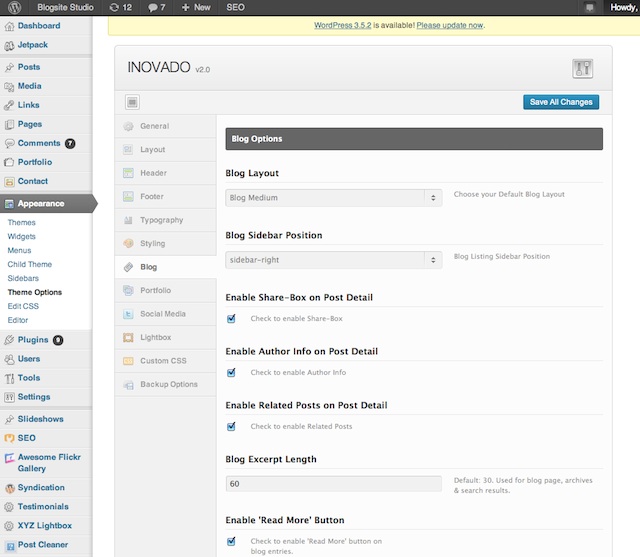
The other thing to seek is Theme Options, a set of pages to control it. Theme Options allow you to customize without resorting to code.
Often, the options can be extensive. This site’s theme, Inovado, has a multitude of options, making this site a pleasure to customize.
Responsive and Retina
Your web site will be seen by all kinds of devices in this modern world, so pick a theme that is “Responsive” to the screen. Responsive ones will rearrange the elements to fit the device it’s being viewed on. With Responsive, readers don’t have to zoom in order to click on a nav bar or a Call to Action.
Retina display is a higher pixel density invented by Apple for the IPhone, IPod touch, IPad and MacBook Pro. Developers are making their themes “Retina ready” to accommodate this new, higher standard of pixelation.
The Right Choice
Themes are a little like wine: your favorite is the one in front of you. But don’t be dazzled by flashy features. Choose your theme based on your level of experience and online needs.
If you know nothing about WordPress and are keen for the hottest, fastest, sexiest theme available, it would be like driving a Ferrari before you have a driver’s license.
Beginners should start with free themes and play with lots of them.
Experienced users should simply be realistic in their needs and goals, spend according to budget, and not waste money on too much functionality.
Install Your Theme
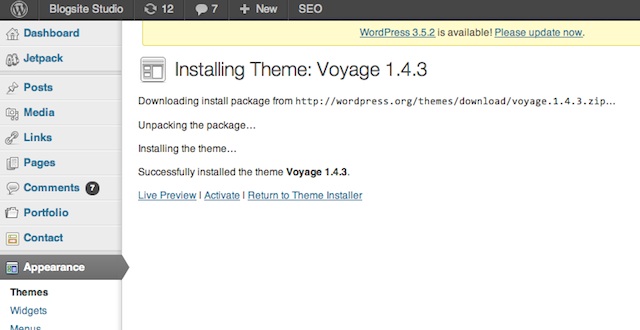
Installing a theme is easy. Go to Appearances>Themes and pick a free theme from the directory there. You can read details, preview, or just hit install. WordPress will let you know when the install is successful. If your site was populated with data, everything will fall into the place it belongs. Now, pat yourself on the back.
For a premium theme, go to the same place, click on install, search for the zipped download on your hard drive and upload it. Sometimes a premium theme has too much stuff in the zip file which must be opened and the theme folder re-zipped as only the theme name.
The biggest issue I’ve encountered when changing themes is with the Navigation Menu. If you have already established your navigation menu, you must go back to Appearances>Menu and re-point the menu.
Your premium theme will come with Documentation, which may come in the form of a web page, pdf, demo, and even video tutorials. Find them and read or watch them. The information will come in handy when you start building your site.
Next week, in Step 4 of Create a WordPress Website we’ll add a few essential plugins to help you getting started with your website build.
Meanwhile, any questions?
Click here to watch Step 3 on YouTube! 
Related articles


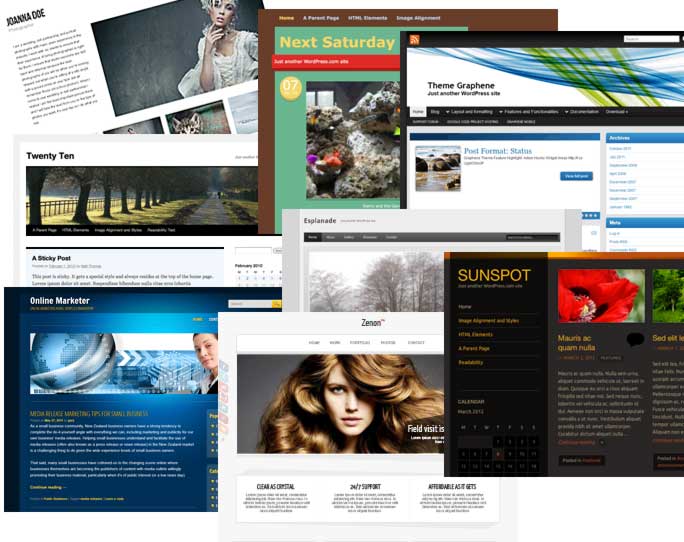



 WordPress Basics: How Much Does WordPress Cost?
WordPress Basics: How Much Does WordPress Cost? Protecting WordPress from Dangerous Clients
Protecting WordPress from Dangerous Clients