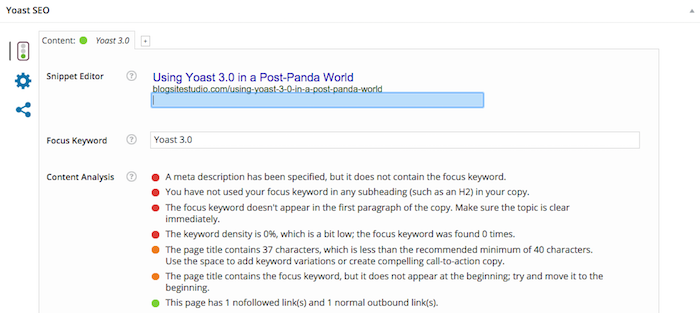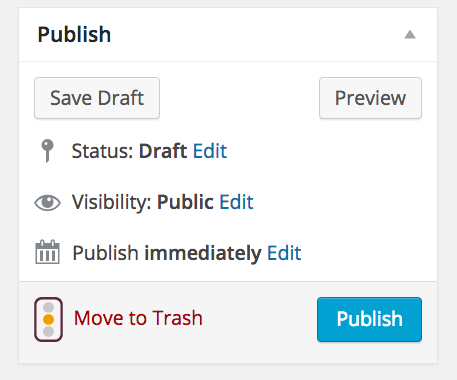Just when you thought it was safe go back in the SEO waters, the Yoast 3.0 SEO plugin changes its algorithm.
Not that this very popular WordPress optimization plugin didn’t have good reason to be updated. Google has confirmed they’ll roll out a new Panda algorithm update before the end of the year and Yoast 3.0 is just trying to stay ahead of it.
Much of the Panda update involves keyword use and over use. It seems that Google has become smarter about web page topics and no longer needs to see repetitious use of keywords to figure out what you’re writing.
[Tweet “Good news for writers: Panda understands synonyms!”]
So if you’re writing about WordPress, you no longer need to say “WordPress” once for every 100 words. You can say “WP” and they’ll get the gist.
On his blog, Yoast explains the changes:
In the new Yoast SEO the keyword density for your post has to be between 0.5 and 2.5%. In the old analysis, you could get away with a keyword density of as high as 4.5%. We’ve come to the conclusion that that’s just too high in this post-Panda world!
So, all this time when you’ve been using a keyword for every 50-100 words, you’ve actually been keyword stuffing. Great.
To unstuff keywords, you could go back through all your posts and replace your keywords with synonyms. Good luck with that.
Or, you can use the Yoast Recalculate SEO tool. I used it after updating Yoast and it told me it recalculated the 222 pieces of content on this site, but I’m still not sure what that means. The post are still marked by green bullets, so I’m unclear about what exactly recalculating does.
Read More: Using WordPress SEO by Yoast
Yoast 3.0 on the page
The first time you use Yoast 3.0, you’ll probably be a little unnerved by the new layout. I was.
The on-page Yoast editor box combines keyword setting fields with content analysis, so you don’t need to navigate from one to the other.
The Snippet Editor doesn’t display a description in your SERP snippet like before, but allows you to edit the snippet in real time. And you can edit the Description there too.
The problem there, as of version 3.0.6, is how the selected Title and Description field blanks out the text, so you can only paste new text, not edit it. Hopefully, that will be fixed.
Toggle to the Settings editor and you’ll see the Robots index options and a Canonical URL setting. Still no return of the 301 Redirect field.
Toggle to the Sharing editor and you’ll find three social tabs: for Facebook, Twitter, and Google+, each with fields for Title, Description and Image. Samey-same there.
But, ta-da!, the solo bullet has been replaced by a 3-bulb traffic light with grey, green, orange and red spots. It’ll make you feel like you’re driving someplace.
Read More: Orange is the New Green Bullet with Yoast SEO
OnPage Connection
What’s very new is the collaboration between Yoast and OnPage.org which promises to check your pages for indexability by search engines.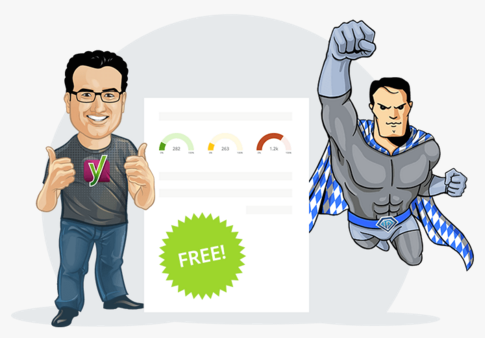
OnPage.org ZOOM combs through your site just like a search engine would do and lists all relevant factors in neatly arranged reports. Once you have detected your individual potential and start optimizing your website, search engines will reward you with good rankings. OnPage.org ZOOM provides you with all relevant reports and advises you on your ideal technical indexation management.
Well, this should be interesting. More on that later.
Yoast Premium
The premium version of Yoast offers the ability to try ranking for multiple keywords, something he used to frown upon in the past.
There is also a tool to supercharge your categories, tags and taxonomies. And, Premium is the best way to get support.
Yoast Premium is $69 until the end of the year.
So there you go
While no plugin is a silver bullet toward high ranking in the search engines, working with the Yoast SEO is certainly a big step in optimizing your site.
What do you think of the changes in Yoast 3.0? Are they working for you?