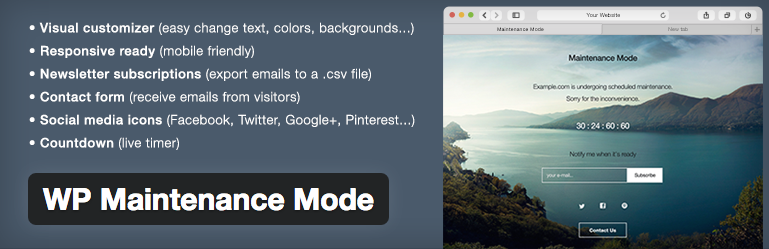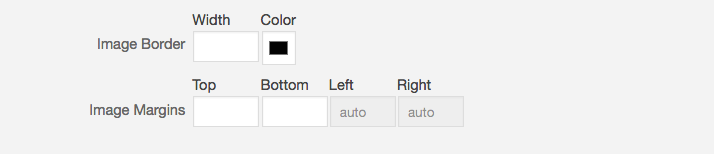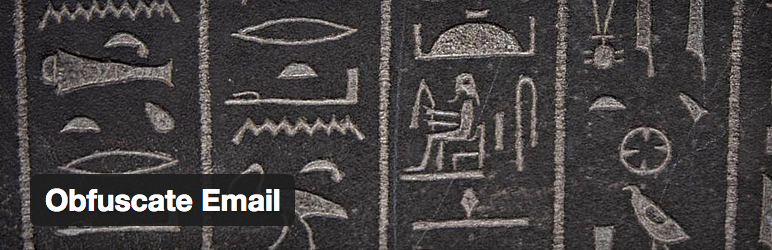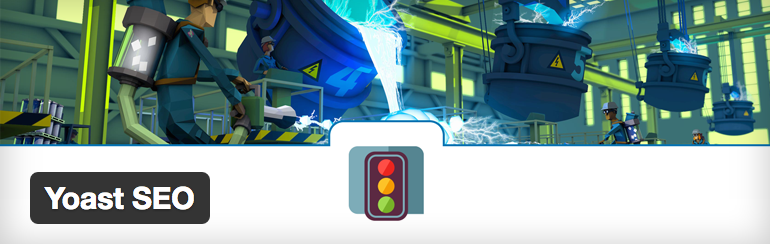So you installed WordPress on a paid server and uploaded a new theme to make it pretty. Now what?
Before you start adding content to your brand new WordPress site, you should first install a number of essential plugins that will make your whole experience easier, and your site safer and better looking.
Here are my suggestions for free WordPress plugins to start using on any theme, with tips on how to configure them. And the best part – they are all free!
Most Essential Free WordPress Plugins
Backup
If your site ever goes down or gets corrupted or – god forbid – deleted from the server, you want to have a recent backup of your files.
UpdraftPlus creates backups and restoration. You can backup into the cloud, Dropbox, Google Drive, Rackspace Cloud, DreamObjects, FTP, Openstack Swift, UpdraftPlus Vault and email and restore with a single click. Backups of files and database can have separate schedules.
Cloaking
While you’re building your new site and your domain name is pointed to it, you may not want the public to stumble upon a half-baked blog. Immediately installed a splash page to tell readers to come back later.
Again, almost any maintenance mode plugin will do. I use WP Maintenance Mode, which has enough settings for design and content to get the job done.
Communication
If you want people to contact you outside of the comment section, and not just with a link to your email (see Security) you need a contact form. In fact, you may want to get specific information from your readers, to be read in a specific way.
I like Fast Secure Contact Form because it allows me to create all manner of form fields and arrange them in a drag-and-drop editor. I can set the styles I want for each form and the content for the confirmation emails. It comes with a CAPTCHA to fend off spammers and incorporates Akismet. It’s the best form creator short of Gravity Forms, and Free!
Images
There are lots of imaging plugins out there, but here are a couple you’ll need as you design and build your site.
Advanced Image Styles is necessary because the WordPress core no longer allows you to set margins and borders around your photos. Simple as that.
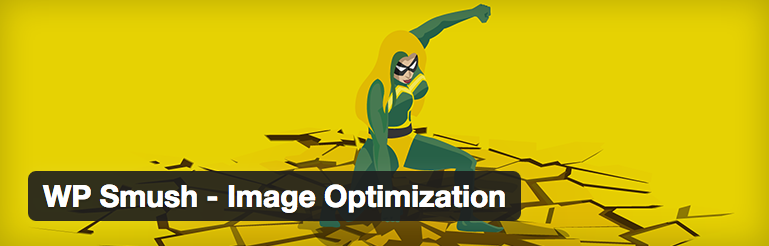
WP Smush is good for shrinking the size of your images either as they are uploaded or in bulk after uploading. The changes to the images are imperceptible to the eye, but by stripping them of 10-30% of data, photos will load much faster.
READ MORE: 61 of the Best WordPress Plugins for 2015
Performance
Cache plugins allow your site to load faster by taking a screenshot of a page and caching it to reference later, which save processing time. Care must be taken when setting up cache plugins so you don’t overreach your site’s capability and break the site.
I used WP Super Cache for a long time, until it was revealed to have security vulnerabilities and it hasn’t been updated in 5 months. Now I’m using Comet Cache, using mostly default settings, with no problems. A lot of people like W3 Super Cache which has extensive settings.
Autoptimize is a plugin that optimizes your site, concatenates the CSS and JavaScript code, as well as compressing files – all things that Google recommends doing. Again, care must be taken with the settings in order to not over optimize.
Security
Again, it is shocking how quickly hackers and spammers will find your new site and pounce on it. Fending off the bad guys is an imperative that should not be delayed.
All in One Security is a great plugin that does a thousand things to keep your site secure, including providing a firewall, locking out illicit users, timing out logins, creating a custom login, reporting activity, changing database prefixes, automatically backing up and emailing database, and more. Truly all-in-one!
Obfuscate Email will deter email-harvesting spammers while retaining the appearance and functionality of hyperlinks. For sites where you want to have emails embedded.
READ MORE: Essential WordPress Plugins to Help Your Business Sink or Swim
Search Engine Optimization
Because it’s hard to get found among the billions of sites on the Web, you need to have an SEO plugin to optimize your content.
With Yoast SEO you can not only control your on-page optimization, you can also contol your meta and links, your XML sitemap, your RSS output, breadcrumbs, .htaccess and robots.txt files, social media integration, and more. And it’s still Free!
Spam
It’s frightening how quickly after you launch your blog the spammers will come a’ spamming. They don’t care if you don’t have readers yet, they just want the backlinks. Or they have more malicious intentions.
Akismet is the best all around spam killer on the market. Created by the folks who produce WordPress, Akismet will put the spam in a folder for your review or quietly dump the worst spam so you never have to see it. To set up Akismet, click the “Activate” link, which leads you to a sign up page. Describe your site and how much traffic you expect to have. High traffic sites need to pay annually. Get your API key and save it on your Akismet configuration page. Never see spam again!
Only the beginning
These are only free WordPress plugins to get you started on the road toward blogging heaven. After you launch your blog, you’ll be surprised at how many plugins you’ll need to make your site grow. That’s a topic for another post.
Did I miss anything? If there are some plugins you suggest for starting out, please note them below. I love hearing other bloggers’ opinions.

If you need help starting your WordPress blog, get my ebook, Create a WordPress Website in 10 Easy Steps, updated for WordPress Version 4.5!