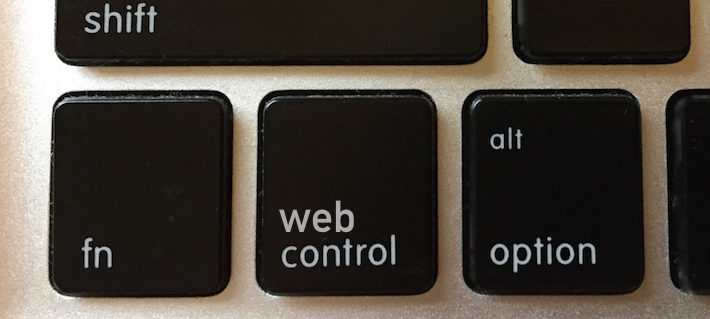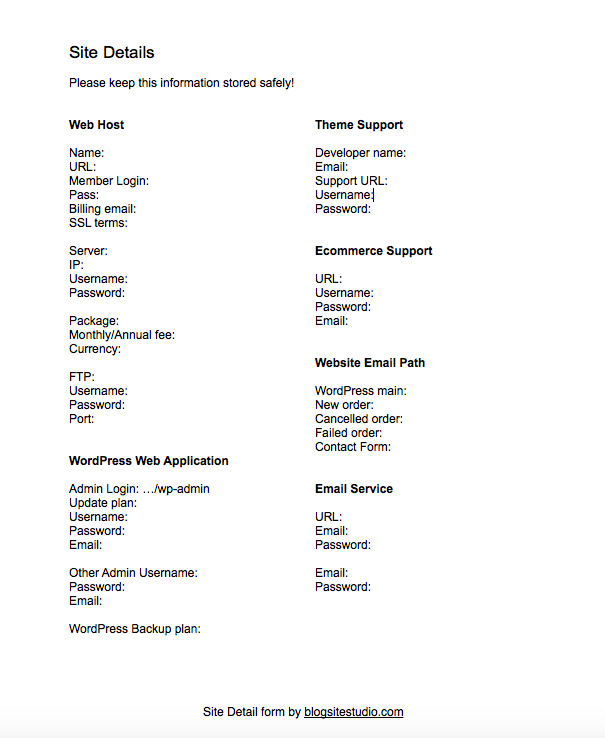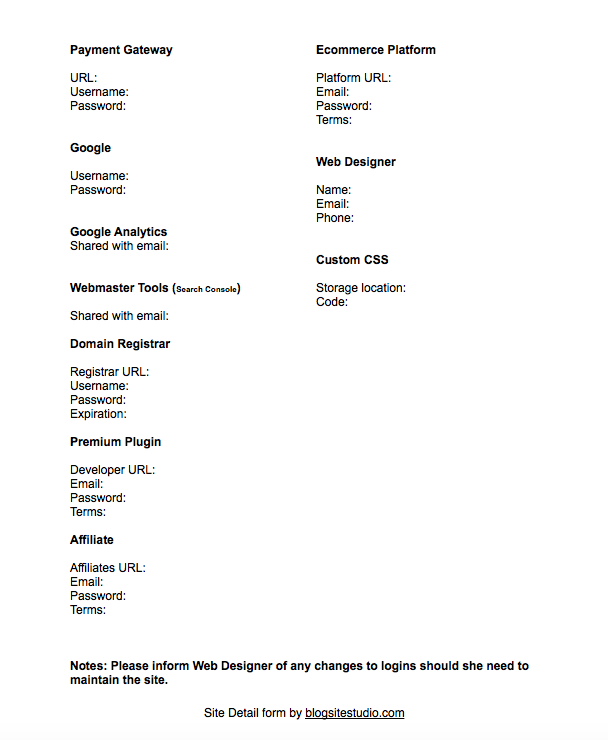So you had a web site professionally designed and for the longest time your site worked swimmingly – until suddenly it doesn’t.
You can’t get your “computer guy” on the phone, or in email, or by text, and you don’t have the logins to get into the Administrator Dashboard.
Or, your domain stops resolving and you have no idea where it’s registered, and then you find out your web designer is on vacation.
Don’t let this happen to you!
If you have a website that is intrinsic to your business, you must make it your business to know everything about that site.
A Website is like a house with a hundred working parts. A home owner would never leave the keys to their house in the hands of the real estate agent. Neither should you rely on your web designer to hold the keys to your site.
I don’t just mean controlling your domain registration and WordPress installation, but also your hosting account, theme developer, Google accounts, and much more. All assets that require logins and email addresses in order to access their various settings.
Without these credentials you could be hobbled in an emergency.
You might have contracted with a web agency or IT firm to manage all the intricacies of your web presence using state of the art systems and platforms. Or, your web designer might offer to host your site on a server space they resell, and maintain your installation.
It doesn’t matter if you work with a large or small web company, as long as you have all the logins to your properties.
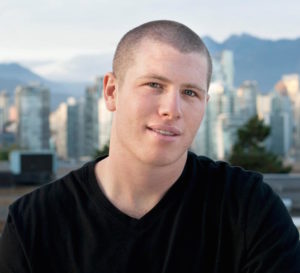
I spoke about this with Omer Segoly of TechTone, a Vancouver company that provides IT services and tech support.
He said he often has new clients come to him who don’t know how to access their domain or their back end or who need to clean up a hack and their designer is unavailable. In those cases, he has to chase down accounts, and dig things up, which he says is not fun and is expensive for the client.
He finds the biggest issue is with domains.
“Agencies and designers register domains under a big master account they maintain. So, instead of creating separate Godaddy accounts for each client’s domain, they amalgamate the domains on the master account, giving them ownership, in effect.”
He told me a story of an agency where one partner walked away with all the credentials, leaving the other partner with no access to the client’s accounts. Not only do some agencies take ownership of domains, they overcharge for renewals.
“I see it again and again, when we know a domain should only cost $12 – $15 a year, some companies over bill much more than that. When we sign up new clients, we make sure they have access to all their web properties. We don’t take ownership of anything we make it easy for them to disengage if they need to, though we do such a good job they don’t.”
Each of his new clients receives an email with Cpanel logins, ftp coordinates, nameservers, and IP address, with the advice to keep the message in a secure place for web designers they might hire in the future.
“I have seen companies that don’t do that, possibly because they have a low-tech server set-up that’s not segmented to different accounts, so any access means access to all accounts on the server.” (Techtone uses Amazon Web Servers (AWS))
When it comes to payment gateway, he says, clients must have full access from the get go.
“We’ll create a Stripe account for the client, give them access, and have them connect to their bank. Once it’s ready we’ll connect the APIs and take care of the rest but we don’t take ownership over the payment gateway account ever.”
Omer is also a big fan of two-factor authentication and he likes Last Pass for managing passwords anywhere.
How to take control of your web presence
If you’ve got a professionally designed site, but you’re a little fuzzy on how it all works, here is a website checklist for auditing the site. As the site owner, you should know everything on this list.
Start by checking whois.net to see what information is publicly available about your domain.
Domain
Make sure your domain is registered with a reputable and certified registrar and that you yourself are the named administrator on the account.
Read More: It’s 2016: Do You Know When Your Domain Name Expires?
Hosting
Your site should live in a good quality, well-policed neighborhood. Know whose servers are being used and read about the company’s record for security, updates, and uptime.
Read More: Web Hosts Recommended by Advanced WordPress Group
Backups
Find out who does them, how often, where the backups are stored and what kind of files are backed up.
Read More: Backup and Restore Your WordPress Site and Sleep Better at Night
Does it come from the web host or another service? How is integrated into all aspects of your web presence?
SSL
Is a SSL certificate included with your web hosting account? (Hopefully, since a Secure Socket Layer is practically de rigueur these days and is rewarded by Google with higher rankings.) Make sure your SSL is auto-renewing.
WordPress
Is your WordPress core software automatically updated? If not, find out who is responsible for updates: you, your web designer, or the web host.
To protect the site owner from themselves, web designers often give them logins for reduced access, like Author. That’s fine for normal use, but be sure you also obtain logins for an Admin account that you can access in an emergency.
Theme
If the web designer has established a rapport with the theme developer, it would be helpful to have their contact information as well as the terms of a support contract. You might need help with the theme after falling out with the web designer.
Read More: How Custom WordPress Themes are Worse than Premium Themes
Google Analytics and Tools
If you have a Google account you can access the Analytics and Search Console accounts that your designer should have set up. Make sure the designer shares with you Full access to those accounts, not just Read/Comment access.
Read More: 4 Fun Ways to View Your Google Analytics
Payment Gateways
Anything to do with your money must be controlled by you alone. Once your web designer opens a Stripe account and you enter your bank info, they will connect API’s (Application program interface) to the site. Then, you should change the account passwords for security.
Email Lists
Is your site taking email addresses and sending them to an email marketing platform? It should as this is the best way to securely build lists and send pretty alerts and campaigns to your subscribers. Have all access to this account.
Ecommerce
Are you selling books, admission to events, or access to online courses promoted through a Picatic, Udemy or Amazon? Have all those logins and URLs at hand.
Premium Plugins
If your web designer set up a premium plugin on your site, you want to be able to get support or manually renew it in the event of your designer going AWOL. Logins, terms, support URLs, please.
Read More: 61 of the Best WordPress Plugins for 2015
Affiliates
Has your computer guy placed affiliate ads on your site? You have to be sure the affiliate account is registered in your name with your contact info and tax ids. Check your activity often with the affiliate and monitor the appropriateness of the ads.
Custom CSS
If your web designer made customizations to the style sheet in your theme and years later you update or change the theme, those expensively made customizations could be lost. It’s a good idea to know they are stored somewhere, whether in a child theme or in a plugin, and better yet to have access to a text copy of the code.
Details, Details….
Yep, that’s a lot of information to know about your website, but it’s all absolutely necessary to future proof your site from disaster.
When I build a website I give each of my clients a lengthy list of site details in a text document that they can keep on their hard drive for future reference.
I know the future is mysterious and if this is my last day on earth, I want my clients to be able to go forth to make updates and changes to their sites.
If your web designer has not done so already, send them this prepared list, Site Details PDF, to complete for you.
Control of your web presence is important. Don’t let someone else have it.
And please tell me if I missed anything!
Rescheduled for April 8th!
Learn to Sell Stuff on WordPress Using WooCommerce!
Subscribe to Blogsite Studio and get my new ebook!
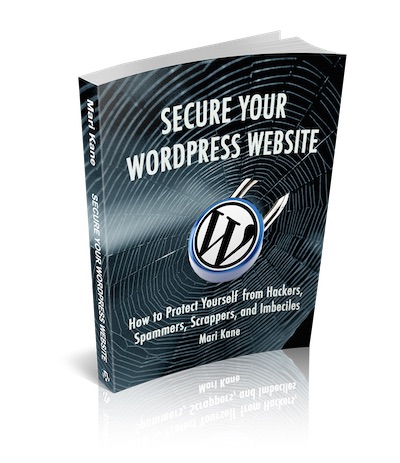
Secure Your WordPress Website: How to Protect Yourself from Hackers, Spammers, Scrappers, and Imbeciles
A field guide to stopping evildoers from breaking into your website, stealing data, and injecting malware.
Plus, what to do after a hack!